Use SMS and MMS campaigns to send text messages to your customers

Sending SMS messages through a text marketing automation platform like Klaviyo has become common, but MMS campaigns are not as popular or supported by all platforms.
What does MMS even mean and is there a difference between SMS and MMS? To address those questions you need to first understand what SMS campaigns can actually do.
How can you use SMS campaigns?
You use SMS campaigns to send text messages to your subscribers for any occasion, sale, deal, promotion, or experience. For most campaigns you send, use will use segmentation to help you send your messages to a highly-targeted audience every time.
Some ways your brand can use SMS campaigns:
- Message your VIP customers about an upcoming sale.
- Send a text to local customers about an upcoming event.
- Send a link for a new product to a segment of recent purchasers.
How does SMS campaign personalization work?
When you combine SMS campaigns with segmentation and message personalization options, you can drive more sales from your text message marketing.
How do you use a SMS platform to send SMS campaigns?
To start, you can send a text message campaign the same way you would an email. Right off the bat, you can choose whether you want to send an email, SMS, or push notification.
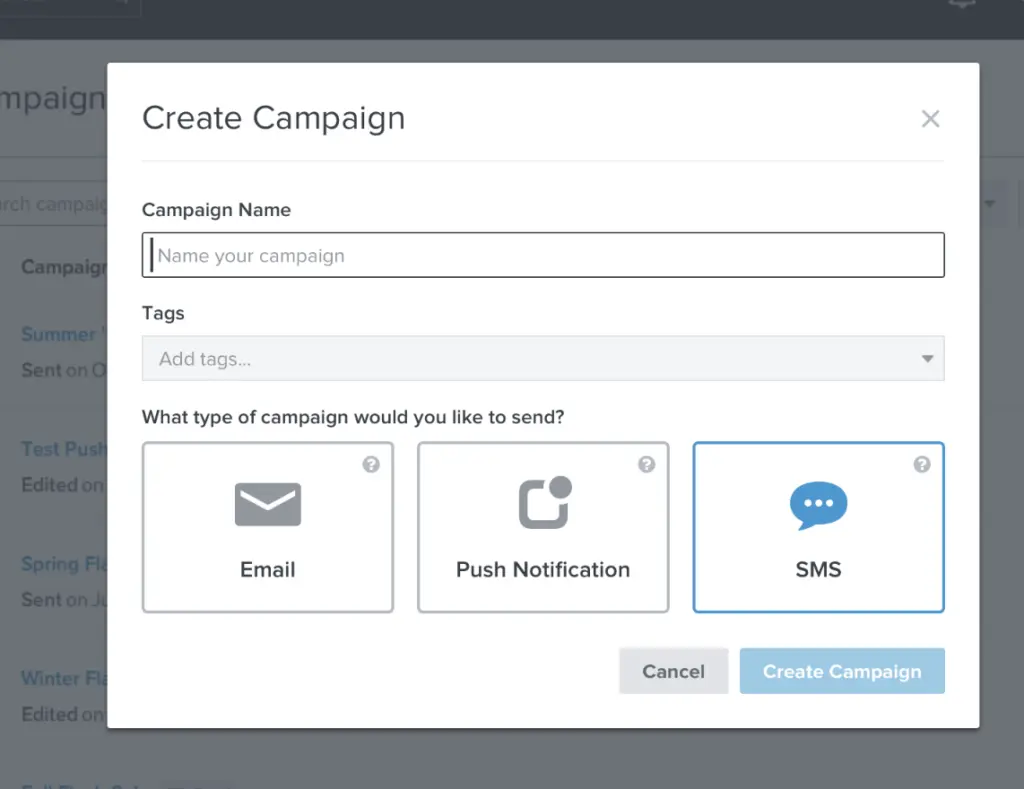
Then, you can select your audience. You can choose to send your SMS campaign to any number of pre-built segments and exclude any segments, as well.
When you send an SMS campaign, the expected recipient count will tell you the estimated number of people who will receive your text and it will automatically remove anyone who has not previously given their consent to receive SMS—this will help you make sure you only send your messages to the people who have said they want to hear from you.
How do you know what is the best time to send an SMS campaign?
Smart Sending Time, a feature in some email platforms, is also available for SMS campaigns. This ensures your recipients won’t get multiple texts from you over a designated time frame.
MMS & SMS? What is the difference?
SMS is short for Short Message Service while MMS is Multimedia Messaging Service.
You can think of MMS as the sophisticated version of SMS. Using MMS, you can send videos, rich media and high quality images to your customers. They are both sent over a cellular service but differ in the content type, size and limit.
When do you decide whether your message will be a MMS or SMS?
Once you set your audience, you start building your text message. There are difference actions you can take as you build your message.
You can automatically shorten links to reduce your character count and you can quickly add emojis with a built-in emoji picker.
You can also make any message an MMS by adding an image or GIF. MMS doesn’t even cost anything extra to send!
So, you can send beautiful product pictures to entice buyers or funny GIFs to add your personality at no extra cost. But, those are just the basics.
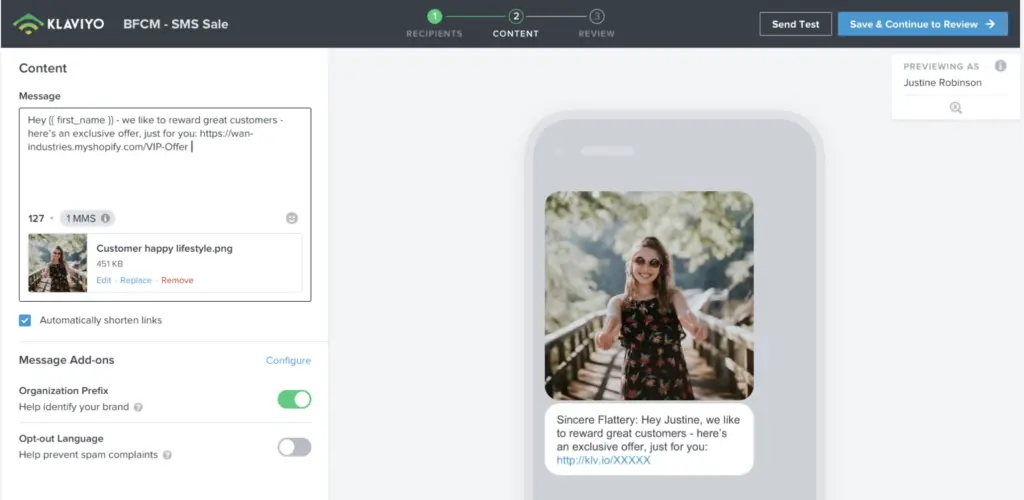
How do you create an MMS campaign?
With sophisticated platforms you can create complex text campaigns that complement your email templates.
You can go beyond the basic SMS messages and personalize every text using any and all data about your customers.
You can add coupon images and send them a text at lunch time, send an MMS with a reference to their favorite product category if you know it. The options are endless.
SMS and email marketing campaigns that work better together
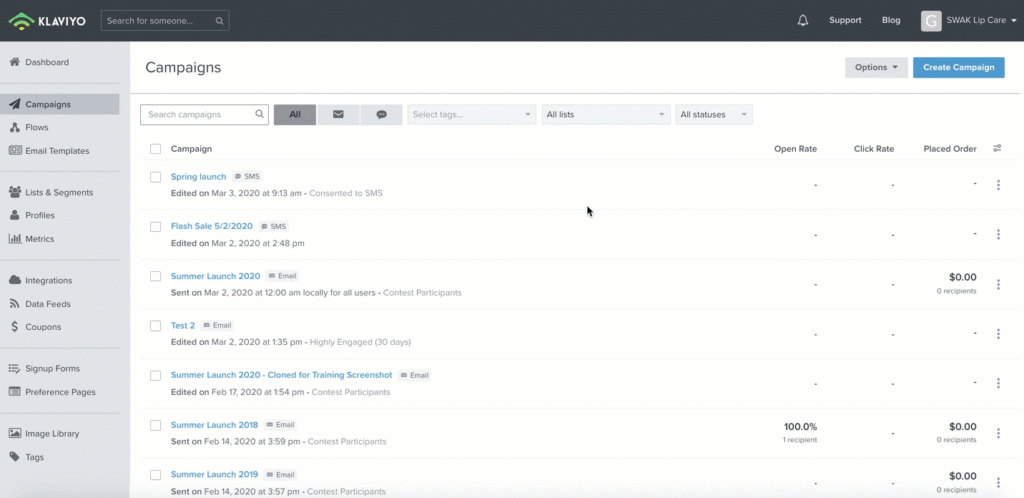
Using images to create an MMS campaign will increase clicks and generate more engagement at no extra cost.
There are less limitations on MMS as well and their size can be bigger.
More brands are opting for MMS
To use MMS effectively you need to choose an SMS platform that will allow you to integrate with your tech stack, capture data and offer customer learnings. This will in turn help your brand generate more revenue with every text message campaign you send.

Related content
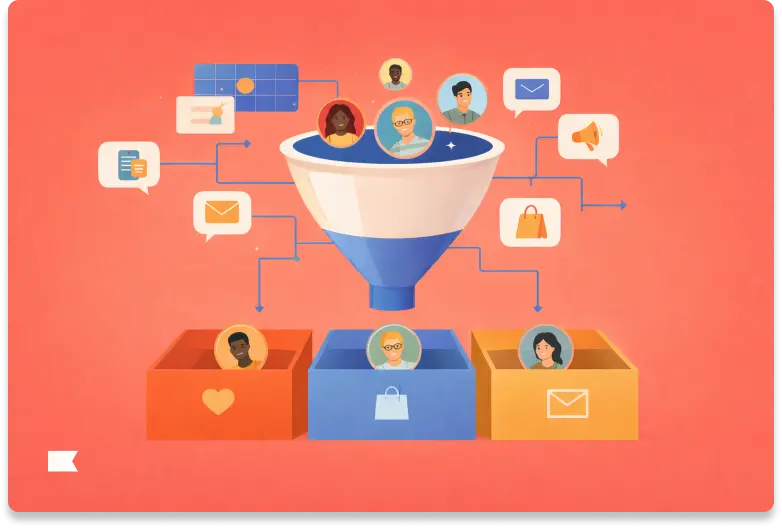
Discover how audience filters let you personalize every message in an omnichannel campaign using real-time data, behavior, and channel preferences.

Klaviyo welcomes Chano Fernández as Co-CEO to help accelerate global growth and lead the next era of AI-powered customer experiences.
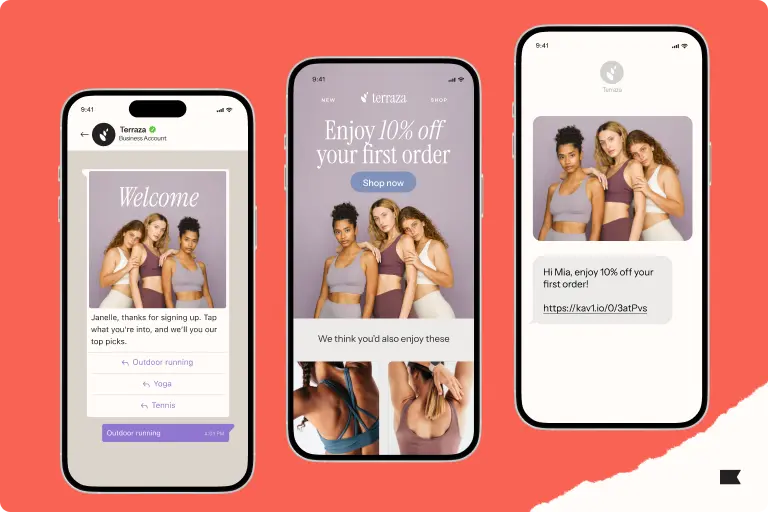
Discover how cross-channel marketing and the rise of SMS shaped BFCM 2025. Learn why email + text orchestration drove record engagement, efficiency, and revenue.