When we released the subject line assistant for campaigns earlier this year, the feedback was clear: The tool was saving marketers valuable time and helping to create subject lines that got people to open your emails. We know the pain of coming up with subject lines doesn’t only apply to your campaign emails, but also to your automated flows.
Now, you can use the subject line assistant when building your flows so you can set them live quicker and get your customers to engage.
Your flow emails need to stand out in a crowded inbox
When your email lands in the inbox, the first thing your customers see is the subject line. A strong subject line will grab your customer’s attention and likely get them to open your email. A poor subject line will cause your email to be ignored and deleted. Or worse, it may make your email look spammy and go straight to the junk folder.
Your subject line is important for all emails but it can really make or break the success of your automated flows. Your flows are personalized and designed to entice an action: Your abandoned cart flow is meant to recover lost sales. Your welcome series flow will convert new users into first-time purchases. Your winback flow will re-engage customers who haven’t purchased in awhile. The first step in getting your customers to take the desired action is getting them to open your email.
We’ve heard from marketers that they often save the subject line until the very end of the email creation process. After spending time to set up a well-designed flow, all you want to do is set it live. But instead, you’re trying to think of a creative way to tell your customers they left items in their cart. To add to the challenge, you’re racking your brain for subject line best practices you’ve heard throughout the years: the maximum character count, proper punctuation, emojis or no emojis, personalization, and the list goes on and on. While you spend hours trying to think of the perfect subject line to grab your user’s attention, your abandoned cart flow is sitting in draft mode and your customers are leaving unpurchased items sitting in their shopping cart.
Get quick subject line suggestions that convert
The subject line assistant that you know and love is now available when building automated flows. We’ve made a few adjustments to the tool to account for the differences between campaigns and flows.
Let’s give it a try.
When building your flow content, you’ll notice a new purple lightbulb icon next to the subject line field. This will be your new best friend when creating flows. Once you open the subject line assistant, there are two tools that will help guide your subject line creation.
The generator suggests subject line ideas based on the type of flow you are building — welcome series, browse abandonment, abandoned cart, winback, post-purchase, or other. In seconds, Klaviyo will show you a selection of compelling subject lines ideas. You can use one of the suggested subject lines as is or use the recommendation as inspiration and make it your own. Don’t like the options that were suggested? Click again and you’ll have a whole new set of subject lines to choose from.
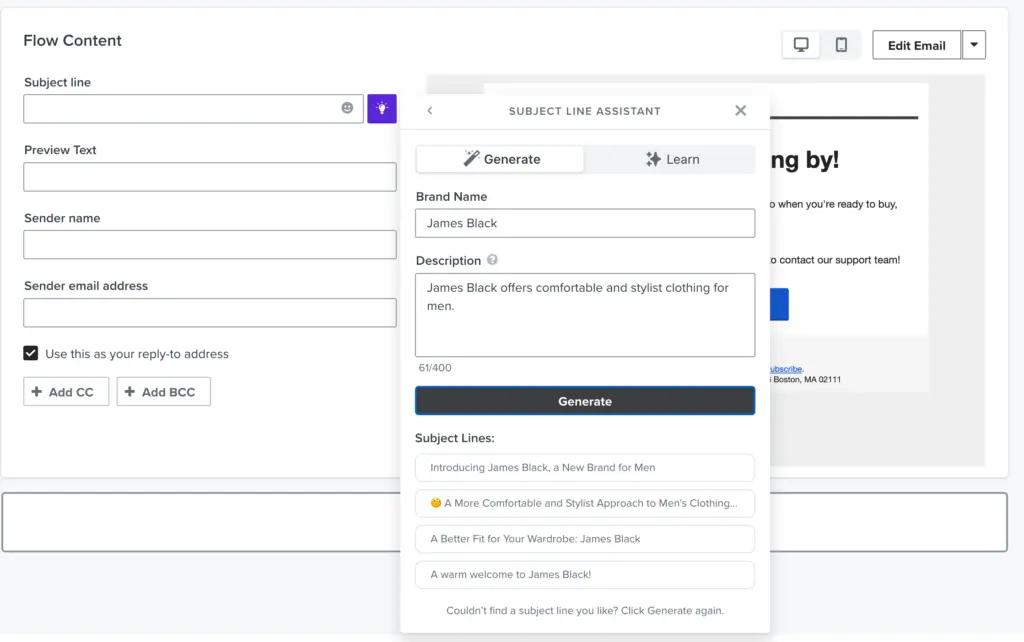
You’ll also have access to a learning tool within the subject line assistant. Here, you’ll see tips and tricks to follow to make your subject lines stand out. You no longer need to research the ideal character count for your subject line. This information is now right in front of you as you’re building your subject line. Klaviyo will also show you example subject lines that you can use as inspiration for your flow emails.
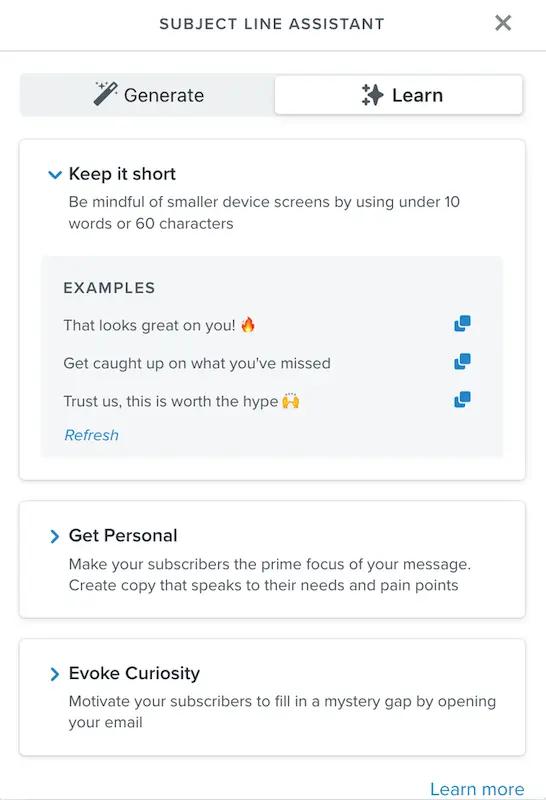
In no time at all, you’ve used the subject line assistant to create subject lines for all the emails in your new abandoned cart flow. It’s time to set your flow live and start recovering those lost sales!
Free up your time and get your customers to act
Gone are the days of spending hours trying to think of the perfect subject line for your automated flows. Klaviyo’s subject line assistant will do the hard work for you.
Ready to get started? Here’s more information on how to use the subject line assistant when building flows and campaigns.
If you need a refresher on subject line best practices before you start using the tool, check out “the ultimate guide to compelling email subject lines: data-driven best practices + 21 examples.”



