Klaviyo is a powerful one-stop-shop for your customer data where you can manage email and SMS marketing within one platform. Being able to quickly search for your data when you need it is extremely valuable. We know that our customers love the ability to quickly look up profile data in the search bar so we’ve expanded our search functionality to encompass more than just profiles. You can now use the search bar to look up campaigns, flows, forms, lists, segments, and profiles.
Search for campaigns, flows, forms and more
Have you ever needed to reference an old campaign, or look up a form you ran for a promotional strategy a few quarters ago? Instead of spending time manually searching for these things on your own, you can now use the main search bar in your account. Let’s say you’re a skincare brand working on launching a new hand lotion. You want to reference how many campaign messages you sent for your last new product launch, since you saw a big lift in conversions. You don’t remember the exact name of the campaign but know that the word “product” was used in the name. Quick search allows you to look for any campaigns, flows, forms and more that include the word “product” in the title. When you type “product” into the search bar and hit enter, your previous product launch campaigns appear in seconds.
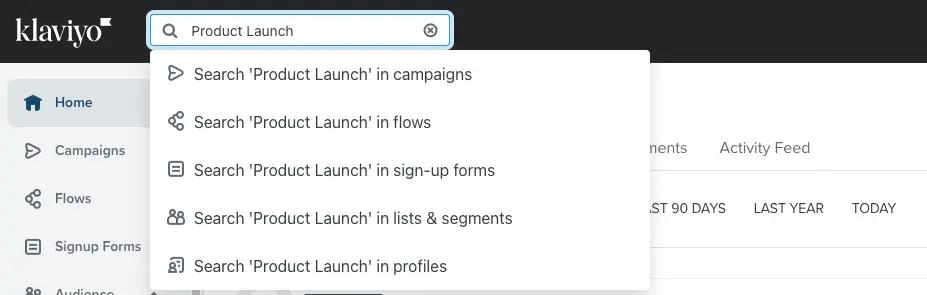
Quick search, quick results
Searching for profiles was always useful. We’re excited to add campaigns, flows, forms, lists, and segments to our search capabilities. To make things even faster, we’ve also created a keyboard shortcut that will begin a search from anywhere that the search bar is visible in Klaviyo. Press Command-K on a Mac, or Control-K on a PC. Test it out in your account today.




