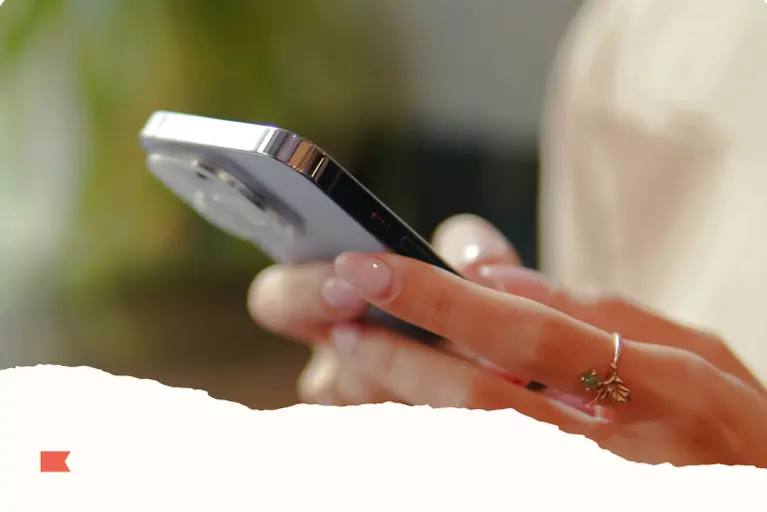If you run an international business where English isn’t the primary language, it’s critical to ensure that all of your customers have a frictionless experience. In fact, 76% of consumers prefer purchasing products with information in their own language. And, 40% of consumers will not buy from an ecommerce site that isn’t in their native language.
We’re thrilled to announce multi-language support for Klaviyo reviews. We now offer translations to 12 languages for your review widgets and submission pages – enabling you to connect with customers around the world.
How to update your reviews language
By default, Klaviyo will display all reviews content in English. To change your language, head to the Reviews tab and go into Settings. You’ll see a new General section at the top – click on this to update your language. Here, you’ll see a drop down where you can select your language. We support the following languages for reviews:
- English (United States)
- English (Australia)
- English (Great Britain)
- French
- German
- Hungarian
- Italian
- Japanese
- Korean
- Portuguese (Brazil)
- Spanish (Latin America)
- Spanish (Spain)
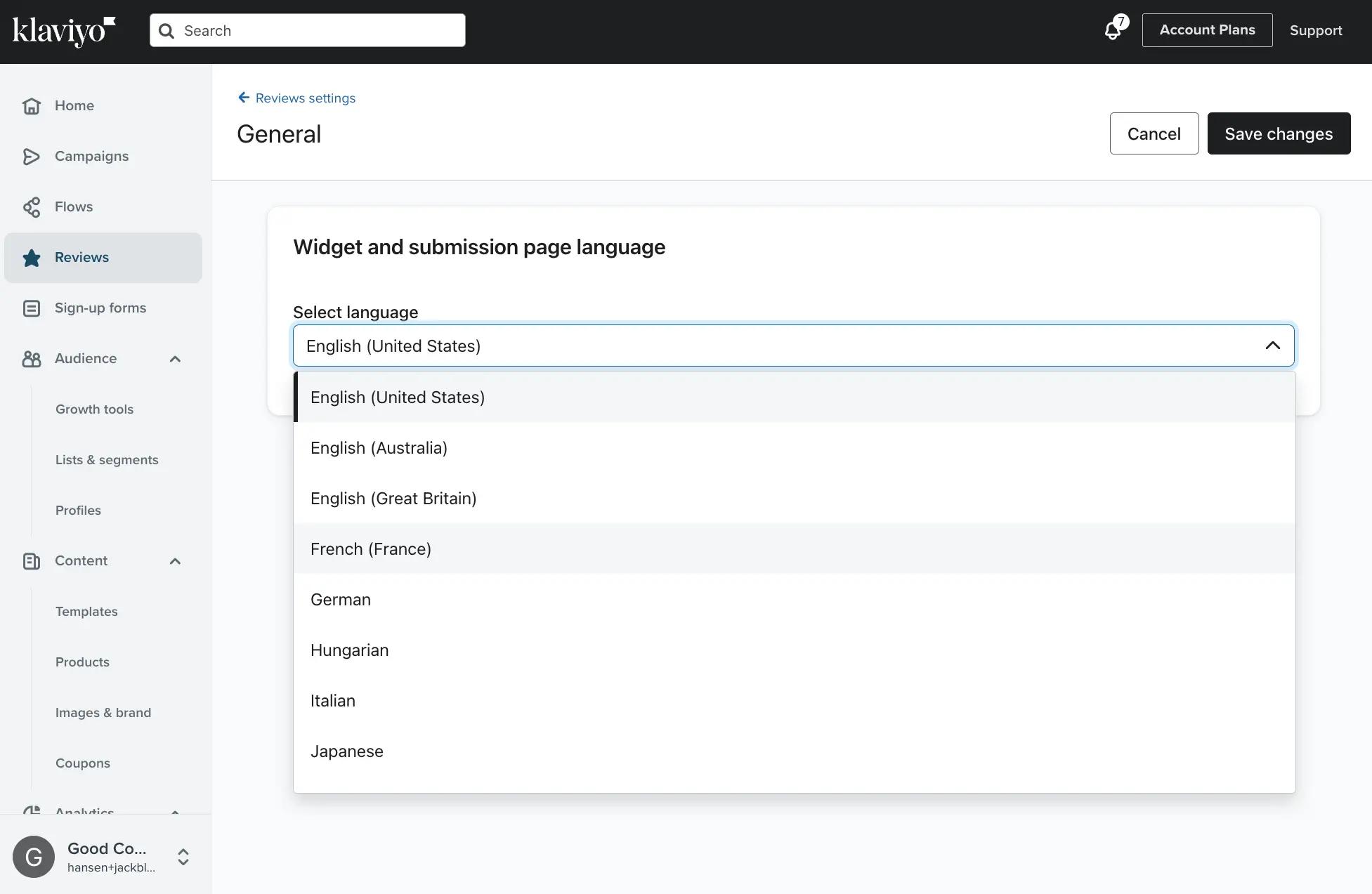
Updating your language applies to onsite widgets (including product reviews, star ratings, review summary, and featured review carousel) and the review submission page (your post-purchase survey asking customers for a review). Once you select a language, this setting will automatically apply across all your live review widgets and your submission page. You are able to select one language at a time. See an example of a product review widget in French below.
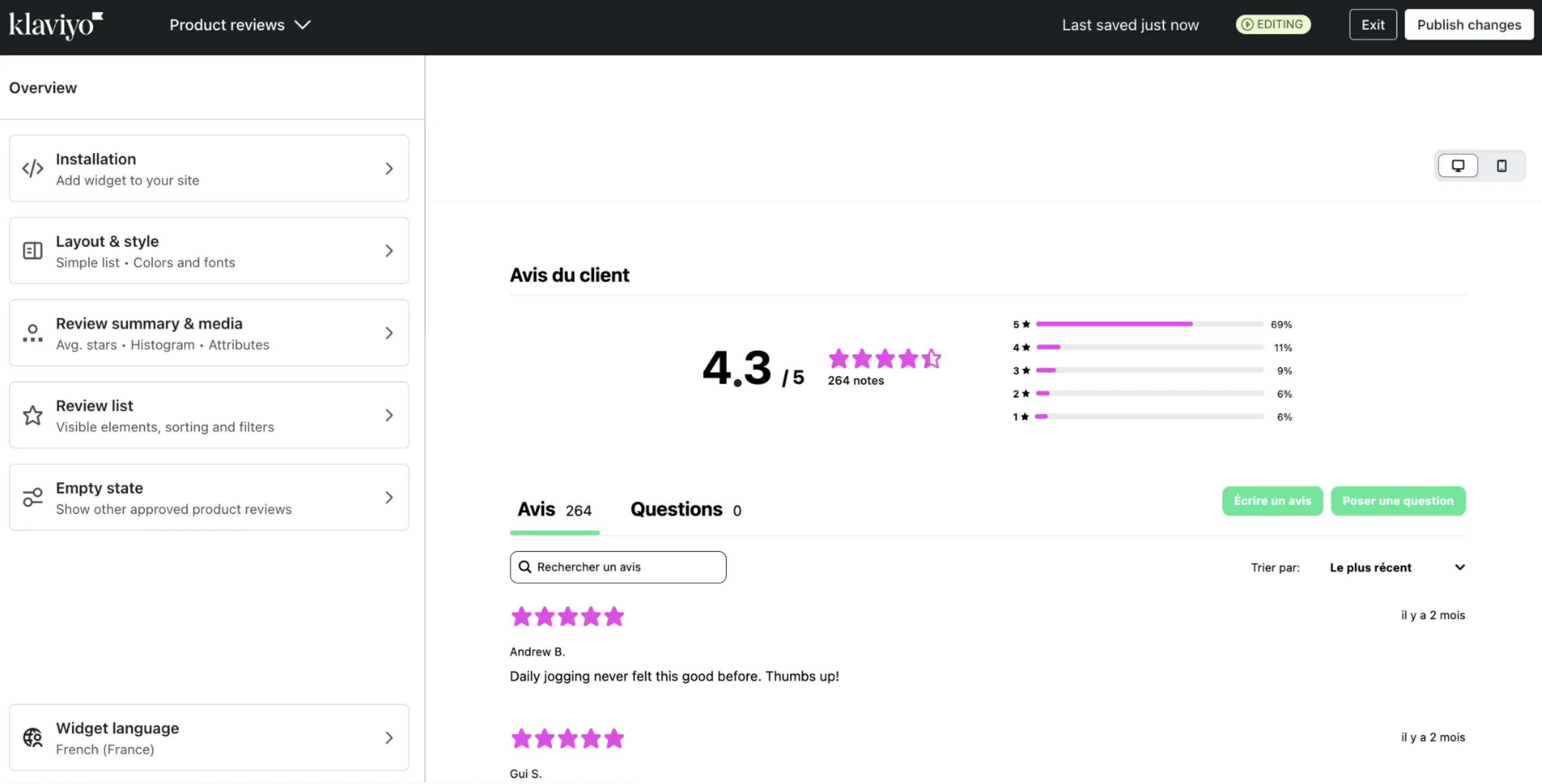
Note: Changing the language will not translate the content of the reviews themselves. In addition, your language setting for Klaviyo reviews does not apply to any other Klaviyo features, including custom review questions, any of your flows, or sign-up forms. These must be manually translated and edited to show in your desired language.
Learn more
We’re excited to make our reviews product more accessible for customers around the world. Below, check out some additional resources for how to select your language and get started with Klaviyo reviews.