Understanding who is consented to receive marketing is crucial to a successful omnichannel marketing strategy. The rules of who you can send to on email and SMS vary and breaking them can carry some stiff penalties. Chances are you may have some profiles that opted in for email or SMS marketing, some who unsubscribed, and some who never opted in but you still have their contact information. So how do you know who can receive marketing messages and who can’t?
Introducing the redesigned channel status box: we now clearly show who is subscribed to what channel, how and when Klaviyo recorded their consent, while giving you the flexibility to update their ability to receive marketing – all without leaving the profile’s page.
One record for all your consent data
Klaviyo gathers consent data – across channels – and stores it on every profile in your account. While there are plenty of built-in checks and balances to prevent you from violating consent regulations, we’ve made it even easier to clearly see what channels a profile can receive marketing messages on. Now, it’s as simple as clicking into a profile and scrolling down to the Channel Status box.
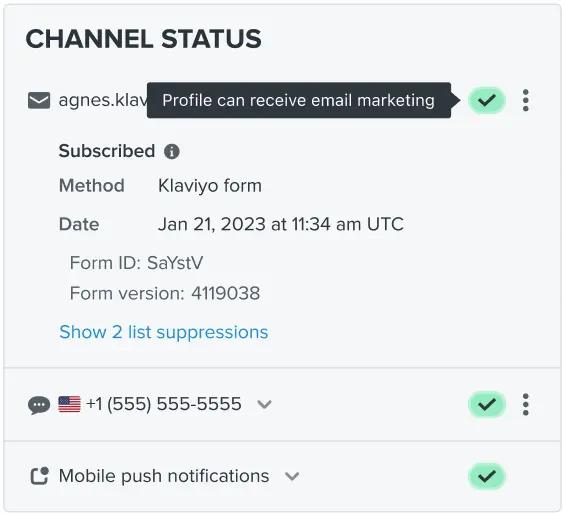
You’ll see the profile’s consent records by channel (i.e. email, SMS, or push notifications) along with some other improvements:
- A new color coding system to indicate ability to receive marketing – green means they can receive that message type, red means they can’t, and yellow means they haven’t specifically opted in or out. These definitions appear when you hover over the color icon.
- Expanded views with further consent details – you can now see more details about how and when a profile subscribed to each channel. Klaviyo will provide information like the date, time, and method through which they subscribed.
- Additional information around suppressions – see details around suppressions like if a profile is suppressed due to a hard or soft bounce, what lists they unsubscribed from, and more.
- Manually update their ability to receive marketing – sometimes your customers may email you asking to be added to or removed from a list. Click the three dots in the Channel Status box to fulfill these requests. It’s important to have a paper trail of these requests for legal purposes.
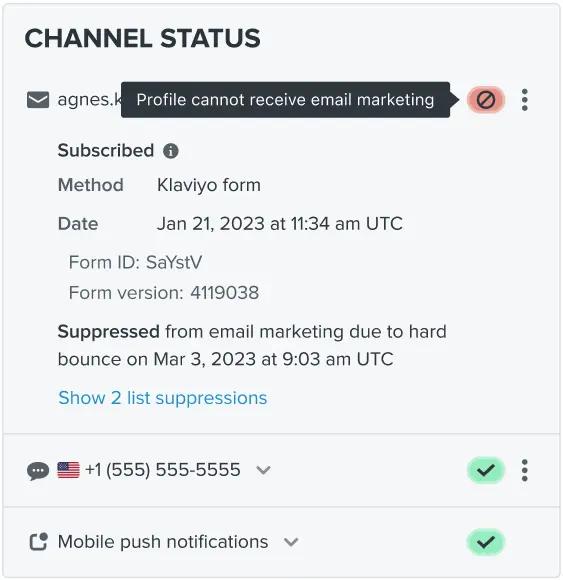
An easier and faster way to understand marketing consent
Understanding consent is a huge step in compliant, effective marketing. But remember – just because you have a profile’s consent on one channel, that doesn’t mean that you can send them messages on a different channel. Join the conversation about this release on the Community or login to your Klaviyo account today to see the new Channel Status box updates.




