Picture this – your email template designer is on vacation and your boss tells you that there’s an urgent last minute campaign that needs to be sent out. You log into Klaviyo, create a new campaign, and cold sweats start to set in at the prospect of having to design this email on your own. Thankfully, Klaviyo has a template library and easy to use drag and drop editor built for people just like you. You immediately start to relax.
In the past, we’ve heard from customers that the template library hasn’t been easy enough to find or navigate through and that this was holding up your creative design process. Today we’re excited to announce that the library has been redesigned with better templates, an improved user experience, and more.
Easy to discover – with better filtering
Gone are the days of clicking around in the flow or campaign editor until you found the template library. With this release, you can now locate the template library right under the Template library tab on the left side bar. The template library will still be accessible through the campaign and flow builder so that you can browse through at any time in your process.
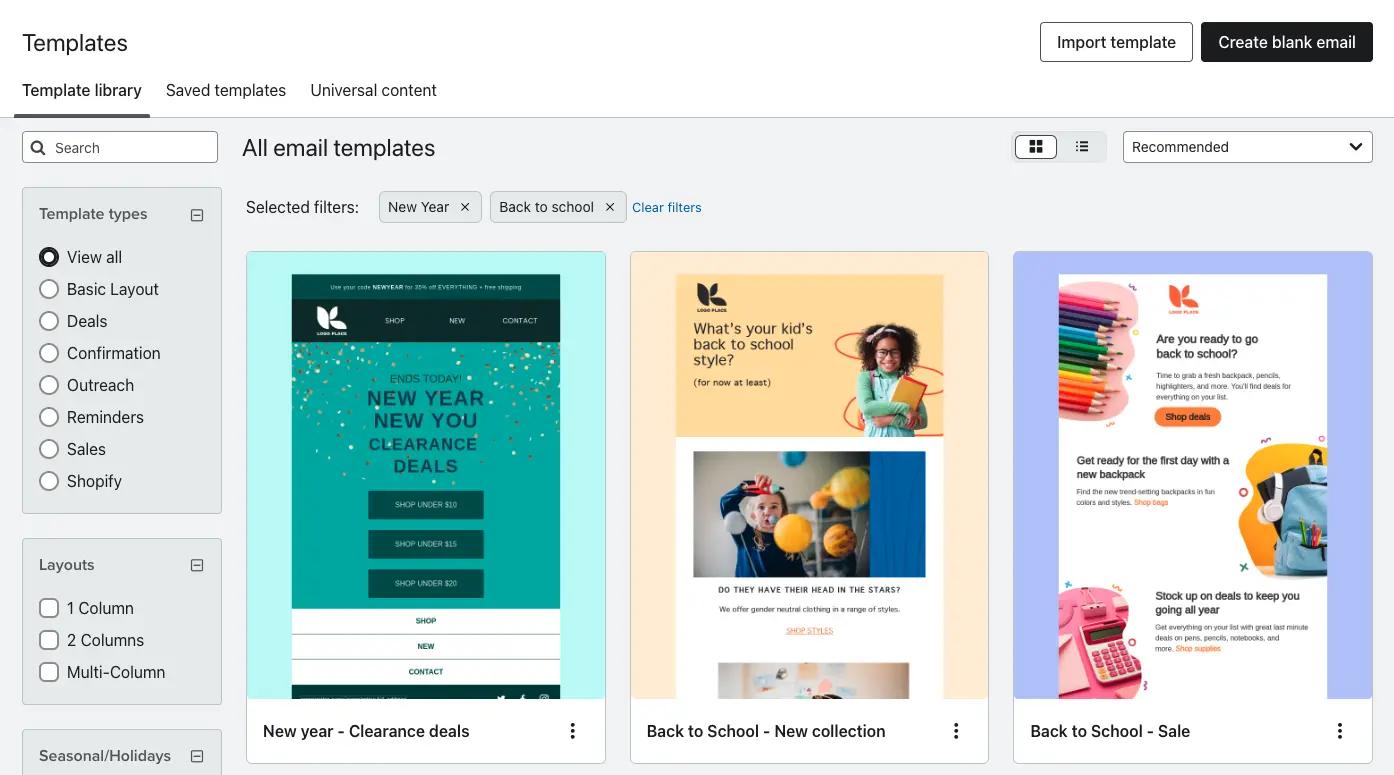
To help navigate the template library, we’ve added new filtering capabilities to allow you to better narrow down the type of template you’re looking for. Now you can filter the library by template type, layout, and by season to view holiday inspired templates. These filters are also collapsible so you only see them when you need to.
What about my saved templates?
Saved or imported templates will still be available with this redesign. You can view saved templates from the designated tab at the top of the library, and import HTML templates through the import button. Universal content blocks can be accessed through its own designated tab as well.
Check out the new templates today, or visit the Help Center for more information.




