If Google and Yahoo’s new sender requirements have taught email marketers anything, it may be that technical details are just as important as a beautiful design or a clever subject line.
The more buttoned up your email marketing strategy is, the better your chances are of landing in your subscribers’ primary inboxes, building trust with them, and keeping them engaged and ready to buy.
Your deliverability, sender reputation, the degree to which you segment—all of these factors have a profound effect on your results. But those aren’t the only ones.
BIMI is another off-the-beaten-path factor in email marketing. We’ve got a complete guide to what it is, why it’s worth setting up, and how to implement it.
What is BIMI?
BIMI (pronounced bih-mee), which stands for Brand Indicators for Message Identification, is an email specification that allows brands to display their logos in the inboxes of their customers. It’s designed to help email recipients easily identify legitimate emails from trusted emailers by displaying a verified logo.
BIMI looks like the examples below from LinkedIn and Target (via Gmail desktop) and Apple (via Yahoo Mail app):
Image source: original
Image source: original
Image source: original
You can see more examples on BIMI’s website and see where BIMI is supported.
Why does BIMI exist?
BIMI exists to combat email phishing and spoofing by providing a visual indicator (the logo) that the email is authentic and from a trusted source. BIMI builds on existing email authentication frameworks including SPF, DKIM and DMARC.
In fact, if you want BIMI, you have to publish a DMARC policy. Klaviyo encourages all brands to have a DMARC policy and with recent changes to their policies, Yahoo and Google now require one.
Essentially, BIMI is another way inbox providers incentivize brands to set up and maintain stricter email authentication, which in turn helps inbox providers keep bad actors out of your customer’s inboxes.
Here is a flowchart to help you better understand email authentication and what you may or may not need to do to achieve it:
How BIMI differs from a contact card
BIMI differs from a contact card because the image is approved via a vetting process that includes trademark validation and the image is hosted in a DNS record. Contact cards may or may not use the same logo or image and each customer can edit and change the images in a contact record.
For consumers using Gmail as their inbox provider, you may notice logos or images for brands that use Google Workspace. As you can see in the image below, the Colorado Sun’s logo appears like a BIMI logo would.
Image source: original
Pro tip: Don’t rely on a contact card or Google Workspaces to populate your logo. BIMI is the only way to display consistently across all the supported platforms.
Why should you implement BIMI?
Implementing BIMI can benefit your brand in a few ways:
Enhanced brand visibility
1
Displaying your logo in email inboxes increases brand recognition and trust, which in turn drives engagement with those emails (e.g. opens and clicks). In fact, Valimail shows a 10% increase in engagement post BIMI implementation.
Improved email deliverability
2
BIMI can help improve email deliverability by signaling to email providers that your emails are legitimate. Email authentication is the backbone of trust and by publishing a DMARC record, you prove to inbox providers that you are legitimate.
Combat phishing
3
By displaying your logo, BIMI helps customers distinguish between legitimate emails and phishing attempts. No one wants their brand used for phishing.
“For those of you who have set up DMARC recently to become compliant for the Yahooogle requirements, why not take it one step further?” suggests Tonya Gordon, manager of deliverability strategy at Klaviyo. “BIMI is a great way to build trust and grow your brand recognition.”
BIMI is a great way to build trust and grow your brand recognition.
Tonya Gordon
Manager of deliverability strategy at Klaviyo
How do I set up BIMI?
Like any authentication or DNS changes, there are a few steps involved. You may want a partner to help you through this process. Some Klaviyo partners who can help with this include Valimail and Red Sift. You may want to talk to your Klaviyo deliverability strategist about BIMI as well.
The steps generally include the following:
Ensure all your brands emails have SPF, DKIM and DMARC established. Without these DNS based authentications, your brand cannot set up BIMI. Remember: Google and Yahoo are requiring large email senders to have these in place in Q2 2024 anyhow. Might as well get BIMI out of the new requirements.
Make sure the domain your brand uses for email is one your brand owns.
Set your DMARC policy to “reject” or “quarantine”: A DMARC policy of “none” will not enable BIMI.
Produce an SVG Tiny PS version of your official logo.
Acquire a Verified Mark Certificate (VMC) for Your Logo from one of the two providers:Sectigo or Digicert. This process verifies that you own your logo and have the appropriate authority to use it for BIMI.
Publish a BIMI record in your DNS provider that points to the location of your logo: Each brand will host their logo on a server which is publicly accessible.
Test the setup to ensure proper display and monitor ongoing like you would any deliverability settings and email authentication.
Why set up BIMI now?
Shockingly, very few brands have taken advantage of BIMI. Brands both large and small have not embraced this tool to drive recognition and engagement in one of today’s top performing marketing channels: email.
If your brand sets BIMI up today, they will be on the leading edge of email deliverability and can drive increased brand recognition and ROI.
Power smarter digital relationships with Klaviyo SMS.
Michael joined Klaviyo in 2023 as the Lead Digital Strategist. Prior to joining Klaviyo, Michael ran Relationship Marketing at Vail Resorts for 5 years where he managed all aspects of email, SMS, push and direct marketing. Before going brand side, he built and managed professional and client services teams at several marketing technology SaaS companies including SendGrid, Sailthru, Criteo and CheetahMail. Overall, he has been working in digital marketing for 20 years and loves helping brands and people connect through digital means.
Google is bringing Gemini AI directly into Gmail, changing how emails are summarized, prioritized, and acted on. Here’s what retail marketers need to know—and how to adapt.
Learn how to use Klaviyo SMS, segmentation, and hybrid flows to re-engage lapsed email subscribers, boost deliverability, and drive higher retention.
# BIMI: the untapped tool for email marketers
If Google and Yahoo’s new [sender requirements](https://www.klaviyo.com/marketing-resources/2024-google-yahoo-sender-requirements) have taught email marketers anything, it may be that technical details are just as important as a beautiful design or a clever subject line.
The more buttoned up your email marketing strategy is, the better your chances are of landing in your subscribers’ primary inboxes, building trust with them, and keeping them engaged and ready to buy.
Your [deliverability](https://www.klaviyo.com/blog/steps-deliverability-spam), [sender reputation](https://help.klaviyo.com/hc/en-us/articles/15332906406171), the degree to which you [segment](https://www.klaviyo.com/blog/email-segmentation-ideas)—all of these factors have a profound effect on your results. But those aren’t the only ones.
BIMI is another off-the-beaten-path factor in email marketing. We’ve got a complete guide to what it is, why it’s worth setting up, and how to implement it.
## What is BIMI?
BIMI (pronounced _bih-mee_), which stands for [Brand Indicators for Message Identification](https://bimigroup.org/), is an email specification that allows brands to display their logos in the inboxes of their customers. It’s designed to help email recipients easily identify legitimate emails from trusted emailers by displaying a verified logo.
BIMI looks like the examples below from LinkedIn and Target (via Gmail desktop) and Apple (via Yahoo Mail app):
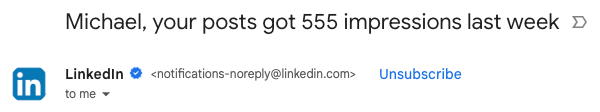
_Image source: original_
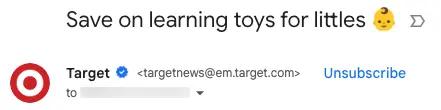
_Image source: original_

_Image source: original_
You can see more examples on [BIMI’s website](https://bimigroup.org/where-is-my-bimi-logo-displayed/) and see where BIMI is supported.
## Why does BIMI exist?
BIMI exists to combat email phishing and spoofing by providing a visual indicator (the logo) that the email is authentic and from a trusted source. BIMI builds on existing [email authentication ](https://help.klaviyo.com/hc/en-us/articles/4402601857307)frameworks including [SPF, DKIM and DMARC](https://help.klaviyo.com/hc/en-us/articles/4402601857307).
In fact, if you want BIMI, you have to publish a DMARC policy. Klaviyo encourages all brands to have a DMARC policy and with recent changes to their policies, Yahoo and Google now require one.
Essentially, BIMI is another way inbox providers incentivize brands to set up and maintain stricter email authentication, which in turn helps inbox providers keep bad actors out of your customer’s inboxes.
Here is a flowchart to help you better understand email authentication and what you may or may not need to do to achieve it:
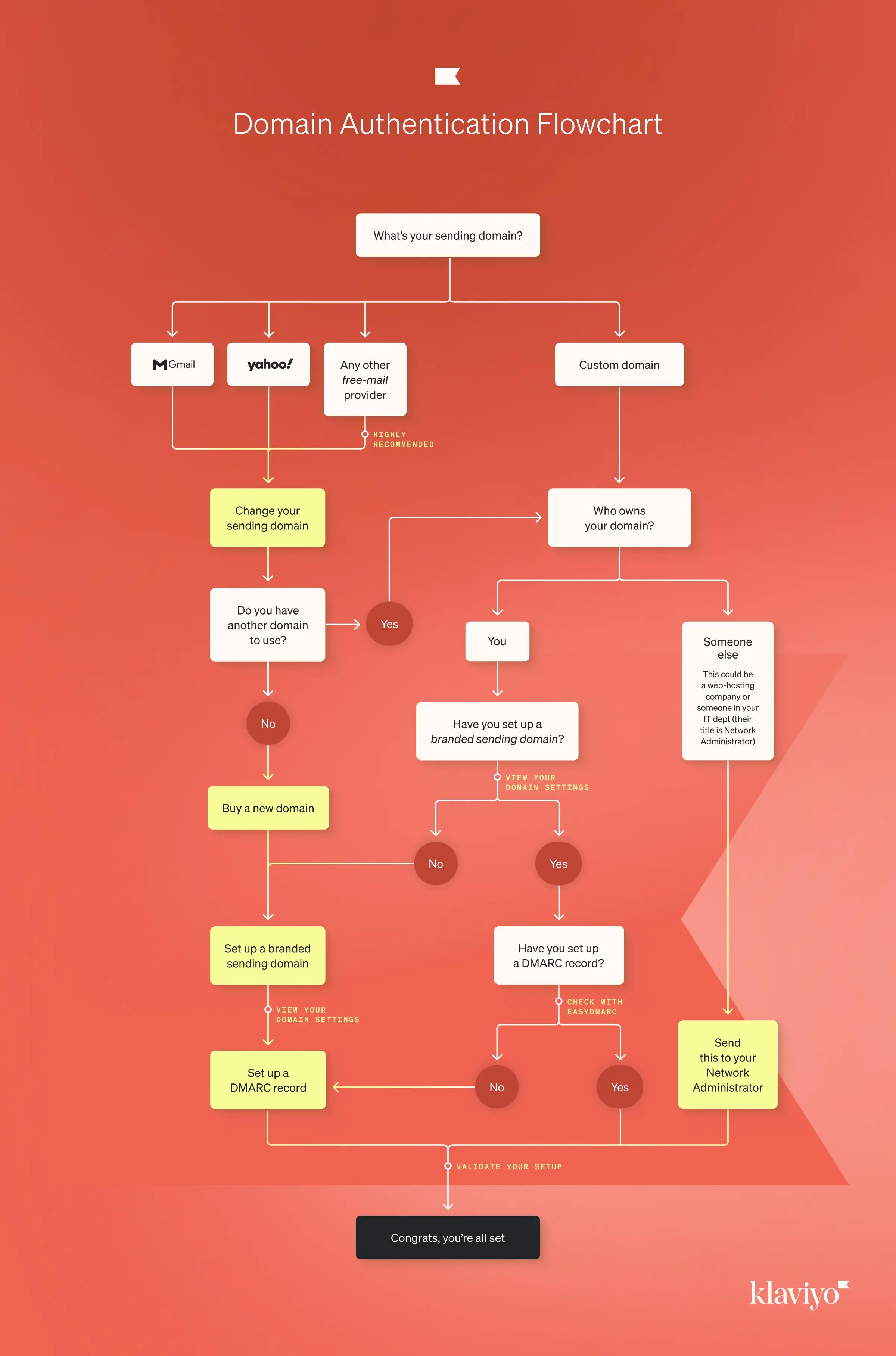
### How BIMI differs from a contact card
BIMI differs from a contact card because the image is approved via a vetting process that includes trademark validation and the image is hosted in a DNS record. Contact cards may or may not use the same logo or image and each customer can edit and change the images in a contact record.
For consumers using Gmail as their inbox provider, you may notice logos or images for brands that use Google Workspace. As you can see in the image below, the Colorado Sun’s logo appears like a BIMI logo would.
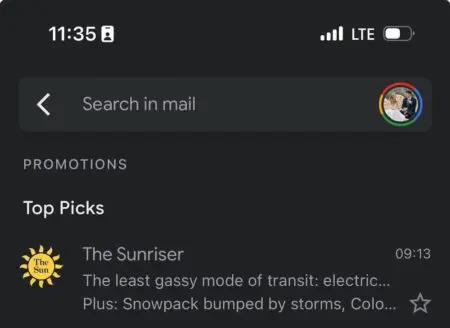
_Image source: original_
**Pro tip**: Don’t rely on a contact card or Google Workspaces to populate your logo. BIMI is the only way to display consistently across all the supported platforms.
## Why should you implement BIMI?
Implementing BIMI can benefit your brand in a few ways:
```json
{
"_key": "9fce8d07-8b5a-4cca-ae7d-5761cf8e5453",
"_type": "steps",
"steps": [
{
"_key": "e97727f1-d072-49f4-b932-874cce073526",
"_type": "step",
"body": [
{
"_key": "oR5rmzJRTTTXSt7VQbi7H6",
"_type": "block",
"children": [
{
"_key": "oR5rmzJRTTTXSt7VQbi7Hm",
"_type": "span",
"marks": [],
"text": "Displaying your logo in email inboxes increases brand recognition and trust, which in turn drives engagement with those emails (e.g. opens and clicks). In fact, "
},
{
"_key": "oR5rmzJRTTTXSt7VQbi7IS",
"_type": "span",
"marks": [
"link-fnupk2i"
],
"text": "Valimail shows a "
},
{
"_key": "oR5rmzJRTTTXSt7VQbi7J8",
"_type": "span",
"marks": [
"link-fnupk2i",
"strong"
],
"text": "10% increase"
},
{
"_key": "oR5rmzJRTTTXSt7VQbi7Jo",
"_type": "span",
"marks": [],
"text": " in engagement post BIMI implementation."
}
],
"markDefs": [
{
"_key": "link-fnupk2i",
"_type": "link",
"href": "https://www.valimail.com/blog/the-benefits-of-bimi",
"openInNewTab": false
}
],
"style": "normal"
}
],
"title": "Enhanced brand visibility"
},
{
"_key": "8928a15f-71be-4fcc-8892-422a58c0e15f",
"_type": "step",
"body": [
{
"_key": "oR5rmzJRTTTXSt7VQbi7KU",
"_type": "block",
"children": [
{
"_key": "oR5rmzJRTTTXSt7VQbi7LA",
"_type": "span",
"marks": [],
"text": "BIMI can help improve email deliverability by signaling to email providers that your emails are legitimate. Email authentication is the backbone of trust and by publishing a DMARC record, you prove to inbox providers that you are legitimate."
}
],
"markDefs": [],
"style": "normal"
}
],
"title": "Improved email deliverability"
},
{
"_key": "5cf178b6-3f70-48a3-a6e8-7a6dc792872c",
"_type": "step",
"body": [
{
"_key": "oR5rmzJRTTTXSt7VQbi7Lq",
"_type": "block",
"children": [
{
"_key": "oR5rmzJRTTTXSt7VQbi7MW",
"_type": "span",
"marks": [],
"text": "By displaying your logo, BIMI helps customers distinguish between legitimate emails and phishing attempts. No one wants their brand used for phishing."
}
],
"markDefs": [],
"style": "normal"
}
],
"title": "Combat phishing"
}
]
}
```
“For those of you who have set up DMARC recently to become compliant for the Yahooogle requirements, why not take it one step further?” suggests Tonya Gordon, manager of deliverability strategy at Klaviyo. “BIMI is a great way to build trust and grow your brand recognition.”
> BIMI is a great way to build trust and grow your brand recognition.
> Tonya Gordon
> Manager of deliverability strategy at Klaviyo
## How do I set up BIMI?
Like any authentication or DNS changes, there are a few steps involved. You may want a partner to help you through this process. Some Klaviyo partners who can help with this include [Valimail](https://www.valimail.com/bimi-email/) and [Red Sift](https://redsift.com/tools/bimi). You may want to talk to your Klaviyo deliverability strategist about BIMI as well.
The steps generally include the following:
1. **Ensure all your brands emails have SPF, DKIM and DMARC established.** Without these DNS based authentications, your brand cannot set up BIMI. **Remember**: Google and Yahoo are requiring large email senders to have these in place in Q2 2024 anyhow. Might as well get BIMI out of the new requirements.
2. **Make sure the domain your brand uses for email is one your brand owns.**
3. **Set your DMARC policy to “reject” or “quarantine”**: A DMARC policy of “none” will not enable BIMI.
4. **Produce an [SVG Tiny PS](https://bimigroup.org/implementation-guide/) version of your official logo.**
5. **Acquire a Verified Mark Certificate (VMC) for Your Logo from one of the two providers:**[Sectigo](https://www.sectigo.com/ssl-certificates-tls/verified-mark-certificates) or [Digicert](https://www.digicert.com/tls-ssl/verified-mark-certificates). This process verifies that you own your logo and have the appropriate authority to use it for BIMI.
6. **Publish a BIMI record in your DNS provider that points to the location of your logo**: Each brand will host their logo on a server which is publicly accessible.
7. **Test the setup to ensure proper display and monitor ongoing like you would any deliverability settings and email authentication**.
## Why set up BIMI now?
Shockingly, very few brands have taken advantage of BIMI. Brands both large and small have not embraced this tool to drive recognition and engagement in one of today’s [top performing marketing channels](https://www.klaviyo.com/solutions/enterprise/total-economic-impact): email.
If your brand sets BIMI up today, they will be on the leading edge of email deliverability and can drive increased brand recognition and ROI.
```json
{
"_createdAt": "2026-01-20T02:17:56Z",
"_id": "11a497fb-732b-4908-8ffd-f544612564b0",
"_key": "oR5rmzJRTTTXSt7VQbi7t2",
"_ref": "11a497fb-732b-4908-8ffd-f544612564b0",
"_rev": "7OMfsj2FMVAxfjCZTo371l",
"_type": "ctaDocument",
"_updatedAt": "2026-02-12T11:52:33Z",
"button": {
"_key": "a342d3df-de7e-4fc5-8a24-65d45377b889",
"_type": "button",
"buttonText": "Get started",
"buttonType": "primary",
"buttonUrl": "https://www.klaviyo.com/sign-up"
},
"content": [
{
"_key": "64d24424-fe18-4248-89ce-dfe60bb51f7f",
"_type": "block",
"children": [
{
"_key": "778edd93-46c1-4c8a-8374-a0d41840516d",
"_type": "span",
"marks": [],
"text": "Power smarter digital relationships with Klaviyo SMS."
}
],
"markDefs": [],
"style": "normal"
}
],
"language": "en-US"
}
```