You’re already uncovering the insights. Now go further.
Advanced Klaviyo Data Platform (Advanced KDP) includes everything in Marketing Analytics, plus the ability to activate insights anywhere.
You can:
- Sync to your warehouse.
- Trigger real-time webhooks.
- Personalize onsite with our group membership API.
- Gain powerful data transformation tools.
- Get more flexibility to clean, structure, and store data exactly how your business needs with custom objects.
The majority of today’s customers expect more personalized experiences when interacting with B2C brands in 2025, according to Klaviyo’s 2025 future of consumer marketing report. As this peak season kicks off, it’s critical to capture and retain customers through strategic, personalized digital experiences.
With Advanced KDP, you can supercharge your personalization with rich insights on your customers and clean zero- and first-party data to leverage in marketing.
Here are 10 ways to use Advanced KDP to create relevant, conversion-driving customer experiences.
1. Capture your full audience with precise messaging—and no code
Advanced KDP makes it easy for brands to activate their centralized customer data to send ultra-personalized messaging across channels.
You can standardize or merge properties you use in personalization, such as country and state names, to make sure you capture everyone who qualifies when building segments and triggering automated flows.
Brands like Dollar Shave Club, a subscription-focused skincare and shaving accessories DTC company, use Advanced KDP to implement easy, out-of-the-box segmentation. Even as customers transition between segments, they get personalized, relevant offers.
This granular segmentation helps brands market more strategically, like making sure they don’t waste discounts on VIPs and instead focusing them on newly at-risk customers.
You can also apply Klaviyo’s integrated data features to normalize fields, organize tags, or restructure values—ensuring your campaigns operate seamlessly and appear professional without depending on your technical or data teams.
For example, let’s say you have duplicate values across customers in different countries. Pre-built data transformation allows you to standardize country names, saving you time and helping you increase revenue by reaching your entire intended audience.
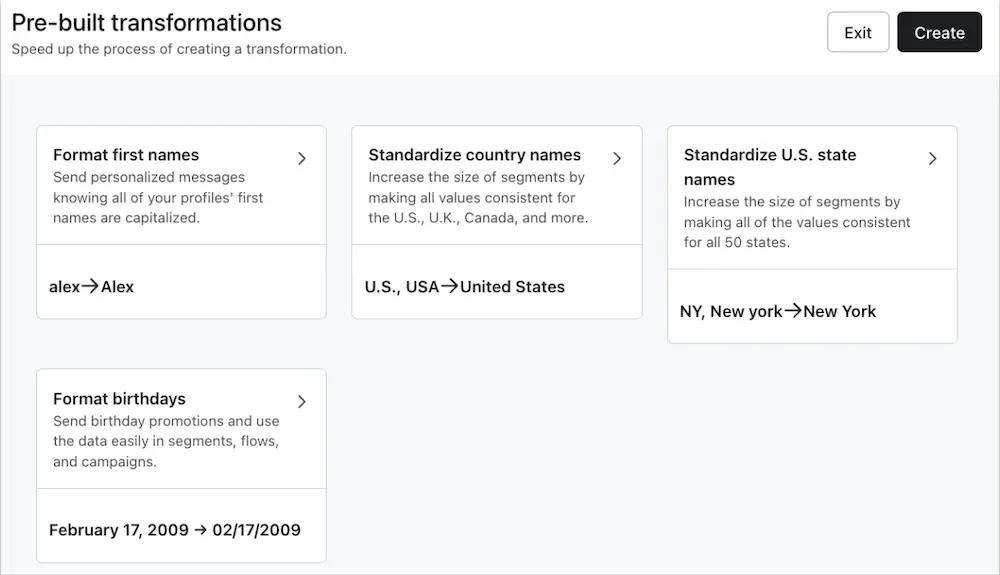
2. Design personalized website experiences for key segments like repeat buyers
Set up group membership API, which allows you to make sure the discounts you offer to different audiences are aligned to your website messaging.
Group membership API is a method of the Klaviyo object—a shorthand way to interact with Klaviyo APIs and send events into Klaviyo with event tracking. Once you’ve set up onsite tracking and loaded the Klaviyo object, you can personalize your website messaging, including:
- Webpages
- Banner forms
- Fly-out forms
Site visitors will see more relevant products and messages—for example, a product they haven’t bought yet, or a message that it’s time to replenish if they’ve purchased a consumable item.
Nextbase, a company that sells dash cameras globally, uses the Advanced KDP integration with Shogun to personalize and test onsite experience for all web visitors. Whereas before the integration, they showed their most popular product to every visitor, now they show existing customers personalized product recommendations that complement prior purchases.
Nextbase’s previous landing page experience, showcasing their most popular product:
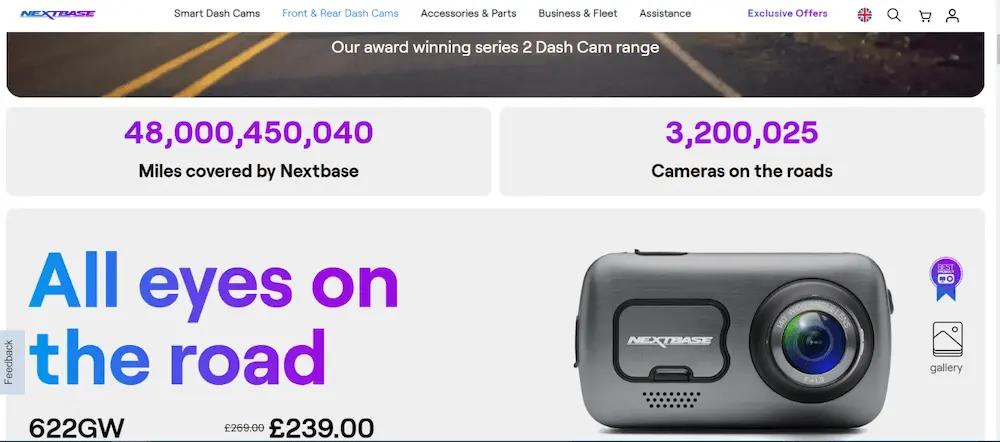
Image source: Nextbase
Nextbase’s landing page experience after implementing Advanced KDP, with personalized product recommendations:
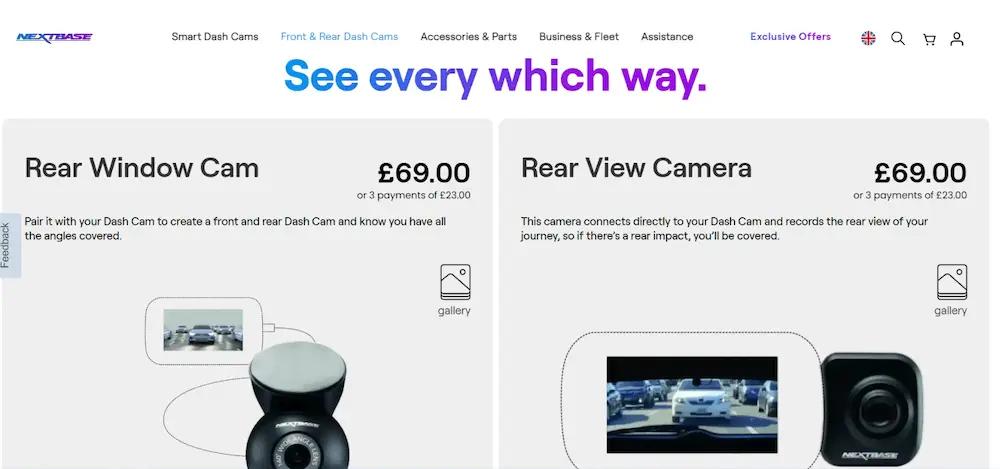
Image source: Nextbase
This dynamic personalization, alongside a smart up-selling journey, contributed to a 23% increase in click-through rates and a 122% increase in conversion rates for Nextbase.
3. Plan a campaign to send replenishment reminders for gift cards + subscription products
Use custom objects to automate and personalize notifications and reorder promotions to your highest-value customers.
Some specific ways you can use this over BFCM:
- Ahead of BFCM, send a campaign reminding customers about their gift card.
- Use custom objects in segmentation to send to customers who have gift cards.
- Send personalized messaging to people who currently have a subscription with a deal to upgrade their subscription.
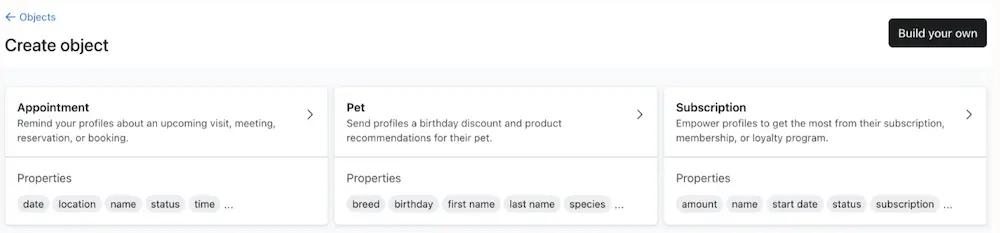
4. Sync customer data to your warehouse for enhanced BFCM analysis
Feed profile and behavioral data directly into data warehouses like Snowflake, BigQuery, or Redshift. This gives your team the ability to examine patterns instantly and refine campaigns to boost sales throughout BFCM.
5. Get notified in-app or via email if your performance dips or anything breaks
Set up a single metric monitor for “Active on Site” events to receive alerts if there’s a drop in traffic, so you can troubleshoot immediately.
You can also set up a single metric monitor to proactively track the health of custom or third-party integrations, such as a spike in Gorgias support tickets submitted.
6. Identify key business priorities for BFCM and set targets based on past performance
Track baselines by creating custom metrics beyond your typical placed order metric, such as:
- Revenue with a discount
- Non-recurring orders
- In-store orders
- Orders associated with a specific product category
Deploy custom monitoring to identify unusual changes—like declining open rates, increasing unsubscribe rates, or interrupted check-out processes—enabling quick intervention to safeguard earnings during peak shopping periods.
7. Standardize currency values for accurate segmentation
Transform and store localized currency values for “Placed Order” events using Code and pre-built templates. With these normalized currency values, you can easily segment by spending levels and personalize email content, all without manual corrections.
8. Create real-world BFCM moments based on digital behavior
Send webhooks when a shopper reaches an important benchmark—like VIP status or customer lifetime value—to automatically trigger surprise gifts, handwritten notes, or concierge outreach that deepens loyalty.
Send location data to geofencing providers like Radar using Code, and then use that data to send personalized offers to your customers while they’re in your store.
9. Promote hyper-relevant products based on the weather in your recipient’s area
Use a pre-built code function to add local weather forecast data to profiles, and personalize your outreach with a message that feels right for a rainy day.
10. Deepen customer understanding with profile enrichment
Leverage Code to send email and phone numbers from your Klaviyo profiles to third-party data marketplaces like LiveRamp, or Merkle. When customers use them, brands can then enrich customer profiles with the valuable demographic, psychographic, and behavioral data they collect using a simple API call.
Explore Advanced KDP.




