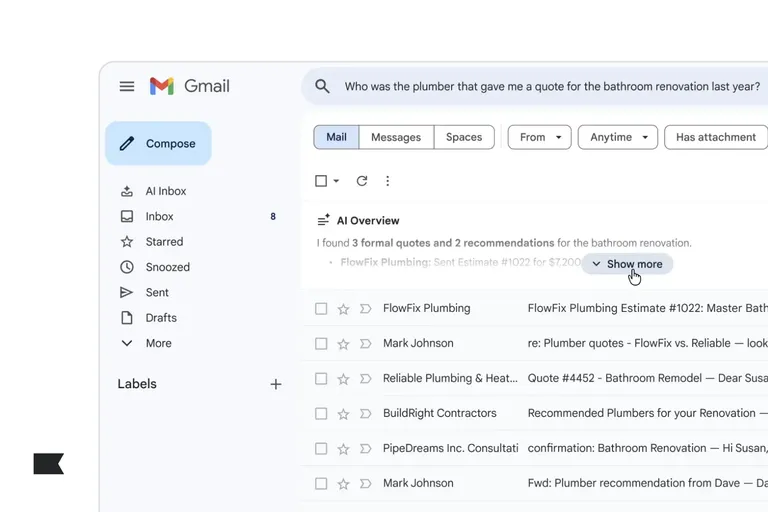Transactional emails are as tricky as they are essential. Order confirmations, shipping notifications, and customer service messages are baseline forms of communication—but a lot of brands wonder whether they can do more with them to encourage repeat purchases.
The truth is, regulations such as the General Data Protection Regulation (GDPR) in Europe and the California Consumer Privacy Act (CCPA) either outright prohibit mixing promotional messages with transactional ones or require brands to get explicit permission for the separate purpose of marketing.
Whereas the federal US CAN-SPAM Act offers more promotional leeway for transactional emails, most brands want to comply with the strictest version of such regulations so as not to risk a violation.
The thing is, you can lean into these regulations and increase customer retention by simply giving consumers what they want from a transactional email—which is good customer service.
According to Klaviyo’s 2025 future of consumer marketing report, 32% of shoppers turn to customer service when they’ve had a negative experience with a brand—compared to just 20% who say they stop purchasing from the brand altogether.
Believe it or not, your transactional emails can do some heavy lifting to recapture customer retention and repeat purchases. When you automate these emails to deliver the exceptional customer service people have come to expect, you can also speed up time to next purchase and generate more revenue more quickly.
What is a transactional email?
A transactional email is a type of automated email that’s triggered by an action, typically a purchase.
Transactional emails are sent automatically to one person to confirm a transaction, communicate important information, or deliver a specific notification, like a shipping notice.
A transactional email message should be straightforward and concise, but it should also contain essential details such as product information, shipping timelines, customer service connections or interactions, account information, etc.
The goal of transactional emails is to provide excellent customer service and offer timely status updates.
Why transactional emails matter
While you need to be careful not to cross into promotion with your transactional emails, they’re still a fundamental part of maintaining a good post-purchase relationship and driving repeat purchases.
Here are a few reasons you shouldn’t skimp on investments in transactional emails:
Transactional emails have higher open rates
The average open rate for a transactional email varies depending on industry, but in general, they are higher than they are for marketing emails.
According to the latest Klaviyo email benchmarks report, average open rates across all post-purchase emails, including transactional emails, is nearly 60% compared to a 49% overall automation average.
That makes sense—the customer receives these emails at a time when they’re most excited about their recent purchase. It’s also why it’s so important to view your transactional emails as an opportunity to strengthen a customer’s ties to your brand.
So much of marketing in general is catching people at an optimal moment of interest, and this is what transactional emails allow you to do—with tact.
Transactional emails minimize customer service requests while improving customer service
By sharing vital details about purchases, transactional emails give your customers the transparency they need to feel confident they’ll get their order in a timely manner.
Delivery tracking, especially, helps complete transactions by notifying customers when an item has been delivered—because if the item is nowhere to be found but the customer has received a delivery confirmation, that’s your cue to help figure out what happened.
This is what prevents customers from calling your customer service reps to clarify the details of their order. Where there’s confusion there will always be attempts at clarity, which means you spend more resources on fulfilling customer service demands. Transactional emails help you save money by reducing that confusion, while improving customer service through simple automations.
Transactional emails are the most relevant messages you can send
What’s more relevant than a message about a purchase someone just made? Transactional emails are peak relevance for brands, as they’re catching customers at their most excited state.
Can you curate user-generated content (UGC) that shows how other customers use that product? Do you have any instructions or educational information that would help the customer get the most out of their purchase? If someone ordered a cooking utensil, for example, could you include a link to a recipe that uses that tool?
When you do this minimally and helpfully in transactional emails, these add-ons help build stronger customer relationships by adding context to the purchase they just made.
7 types of transactional emails
Skip to the next section to find out which messages are not transactional.
1. Order confirmation
An order confirmation email is sent to customers immediately after they make a purchase. It’s important proof of the transaction, and they can refer to it later if they need to.
This type of transactional email typically includes:
- An order summary
- Payment information
- Shipping address
- Estimated delivery date
2. Shipping confirmation
A shipping confirmation is sent to customers to let them know their order has been processed and shipped. It’s important for setting expectations and giving customers a way to check on the status of their shipment.
This type of transactional email typically includes:
- A list of the items shipped
- Tracking information
- Expected delivery date
- Shipping address
3. Order refund notification
An order refund notification is sent to customers to inform them that a refund has been processed for their order. It may sound counterintuitive, but these emails are of vital importance to customer retention—according to our future of consumer marketing report, 50% of consumers will give a brand a second chance after a negative experience if they receive compensation such as a refund, discount, or replacement.
This type of transactional email typically includes:
- The amount refunded
- The reason for the refund
- Any relevant transaction details
4. Subscription confirmation
A subscription confirmation is sent after someone subscribes to a service or product, verifying that they’ve initiated the subscription process.
This type of transactional email typically includes a link or button for the subscriber to click, confirming their intent to receive further communications. If your brand uses a customer hub for self-service, link to it in your subscription confirmation email.
5. Account alert
Typically for subscription businesses or financial institutions, account alerts are automated transactional emails that inform customers of specific activities or changes in their accounts.
6. Customer service replies
Customer service replies are responses from a company’s support team to inquiries, concerns, or feedback provided by customers. These emails should always contain personalized, customer-specific information, pulled from the customer’s profile housed within a B2C CRM.
If they’re simple replies, they may be generated by a chatbot. But more often, they come from a real human on your customer service team.
7. Password resets
Password resets are sent when someone has requested help accessing their account because they forgot their password or there’s been a security issue. This process is crucial for maintaining account security and user access control.
These transactional emails typically include:
- A link or instructions to securely reset the password
- A way to report the message if they didn’t trigger the password reset
Transactional emails vs. marketing emails: What’s the difference?
Transactional emails differ from marketing emails in their purpose and content. Whereas transactional emails are personalized to one person to communicate essential information like order confirmations or password resets, marketing emails are sent to many people to promote products and encourage recipients to take a specific action.
As a rule of thumb, a trigger-based email that communicates essential information to the customer, rather than attempting to generate sales, is a transactional email. Triggered emails that aren’t transactional emails include:
- Welcome email series
- Abandoned cart emails
- Product recommendation or cross-sell emails
- Browse abandonment emails
- Surveys or quizzes
- Requests for ecommerce reviews
- Replenishment flows or order renewal reminders
- Back-in-stock notifications
- Referral requests
- Birthday or anniversary notifications
Transactional email consent and compliance
Consent is different for transactional emails vs. marketing emails.
To send marketing emails, you need explicit opt-in consent and an easy way for people to unsubscribe via an unsubscribe link.
With transactional emails, the transaction itself constitutes consent because these emails are necessary to complete the transaction. It’s important to note, however, particularly in California, that consumers have a right to know for what purpose their information is collected—so you’ll want to make sure the line between transactional and promotional is clearly communicated.
If you have customers in Europe, your transactional emails need to comply with GDPR—which means they need to remain transactional in nature, without additional marketing messages. This is because customers can’t unsubscribe from transactional emails—they’re legitimately necessary—but marketing emails necessitate an easy way to unsubscribe. The same goes for Canada, where you’ll need to comply with CASL legislation.
If your customers are in the US, you’ll need to consider federal vs. state legislation—which can sometimes look different, especially as more states pass their own consumer data privacy regulations. As of this writing, 20 states have comprehensive data privacy laws, and even more have narrow regulations that cover only certain things.
As it stands now, the federal CAN-SPAM Act offers more leeway for transactional emails. If the “primary purpose” of your email is transactional, then your subject line needs to reflect this—but you have some freedom to promote your brand in other ways.
The CAN-SPAM act allows for light overlap between transactional emails and marketing emails. The industry standard for CAN SPAM is the 80/20 rule: if 80% of your message is transactional, including essential information only, then the other 20% can be marketing messaging. If the primary purpose of an email is transactional, it’s mostly exempt from CAN-SPAM Act provisions—but the email still can’t contain “false or misleading routing information.” That just means your domain name and email address must accurately identify your business.
But if you’re sending transactional emails to people in multiple states—and we imagine you are—you may be risking violation if you’re only complying with federal regulation. You’ll want to familiarize yourself with the basics of state regulation to make sure you comply, and at the very least make sure you’re asking for explicit consent before sending anything promotional.
Do transactional emails need an unsubscribe link?
No, transactional emails don’t need an unsubscribe link. But it’s crucial that what you’re sending without an unsubscribe link is truly a transactional email and not a promotional email in disguise.
How to create and send transactional emails
To introduce transactional emails into your email marketing strategy, follow the steps below (and don’t forget about transactional email best practices):
1. Choose a marketing automation platform
A quality marketing automation platform makes creating, scheduling, and managing transactional emails easier and faster. The right tool should offer options such as:
- Templates: Pre-made templates simplify creating transactional emails, making it easy to start sending them as soon as possible.
- Drag-and-drop flow builders: Quality marketing automation platforms have drag-and-drop automation builders to give you absolute control over your transactional emails’ triggers and contents.
- AI writing assistance: The right platform should assist you in creating subject lines and copy for your transactional emails to simplify the process. As B2C brands grow, their transactional messages need to scale—and AI assistance is one of the best ways to handle additional volume.
- Omnichannel integration: Email is a standard post-purchase experience channel, but as you grow, you’ll likely want the option to branch out to other channels to further improve your brand experience. Choose a platform that includes the option to send transactional SMS and mobile push notifications, too.
Ideally, your marketing automation platform is pulling data from an integrated customer data platform that houses all the information you have about your customers. This is how brands can personalize the post-purchase experience—by breaking down data silos and connecting that data to automated communication workflows.
2. Define the email’s purpose
The content of your transactional emails depends on their purpose—for example, your email copy won’t be the same for an order confirmation and a password reset. To avoid losing sight of what the email is supposed to contain and prevent driving your subscribers away, define the purpose first.
3. Write a straightforward subject line
Keep your transactional email subject lines concise and to the point. The reader should have a clear idea of what the email is about as soon as they read it. One of the best ways to ensure this is to mention the customer’s action that triggered the transactional email. For example:
- “Thanks for your purchase!”
- “[Product] has been shipped!”
- “Thank you for subscribing!”
- “Your order has been delivered!”
If you’re not sure how to approach writing subject lines, follow these guidelines:
- Keep it short. Subject lines shouldn’t contain more than 40–50 characters.
- Create urgency when necessary. If the recipient needs to confirm their password or verify their account, use words and phrases like “Action required” or “Important” to clearly convey a sense of urgency.
- Personalize your subject lines. If it makes sense, add the recipient’s name to the subject line. You can also add your company’s name, their order number, or the item they purchased.
- Avoid spammy words. Words such as “price,” “free,” “limited time,” or “deal ending” can trigger spam filters and make the email bounce.
4. Keep your email content brief and on-brand
Writing copy for a transactional email is straightforward—you mention the user’s action and provide the necessary details. For example, if you’re sending a shipping confirmation, include information such as the shipment’s number, product name, and expected arrival date.
You can also include a CTA inviting the recipient to provide feedback and rate their experience. Complement the copy with an email header and footer, which you can use to gently promote your brand by adding a company logo, contact information, and social media profiles.
Keep in mind that transactional emails shouldn’t promote your other products or services or be sales-y in any way. Reserve such content for separate, promotional messages.
5. Select your trigger
Automating emails involves choosing the email triggers. Once you set them up, the emails go out without your involvement—for example, if someone registers their account on your website, a transactional email thanking them for their registration goes out instantly.
How to use advanced automation to improve your transactional emails
Transactional emails are impossible to scale without automation. But beyond basic automation, which sends an email automatically after someone purchases a product, advanced automation tools can do two things: personalize your emails for a better brand experience, and speed up the creation process for those personalized emails.
Personalization matters. According to Klaviyo’s future of consumer marketing report, 74% of consumers expect brands to provide personalization in 2025. And if you do, you’ll be gaining a competitive edge—according to Klaviyo’s B2C CRM readiness quiz, only 12% of brands are creating personalized experiences across every touchpoint.
Here are 3 essential automation ingredients you can bake into your transactional emails, so you’re always striving to exceed customer expectations:
- Segmentation: Categorize customers based on email engagement, customer hub interactions, customer service conversations, shopping behavior, etc. While segmentation may not be as relevant for initial 1:1 transactional emails, you’ll need it to personalize subsequent messages to that customer.
- Customer service: Transactional emails and customer service go hand in hand. When you can connect transactional emails with a self-service customer hub, you’ll be able to enhance your post-purchase experience without necessarily hiring more reps. Connect customers with AI agents to automate answers to simple customer inquiries, so your reps can focus on more complex issues.
- Integrations: Centralize information by pulling data from integrations to create highly personalized experiences for your customers. You’ll want as many integration options as possible—as your B2C business grows, you’ll likely start to use more platforms and tools to get specific tasks done. If you can scale without creating data silos, you’ll be in a great position to enhance your transactional emails with tailored education content and customer service options.
Transactional emails are crucial. Give them the attention they’re due
Transactional emails are the operational backbone of your business. To ensure your transactional emails land in a location with high visibility—your customer’s primary inbox—you may need to review whether your content is meeting expectations.
Minimalist, straightforward, and helpful are can’t-lose tactics for making sure the primary purpose of your transactional emails is truly transactional. Once you have the basics in place, that’s when you can start playing with additional relevant content that’s more helpful than promotional.
Power smarter digital relationships with Klaviyo SMS.