Grow your SMS list across channels with subscribe links

Your SMS subscriber list is one of your most valuable assets. And, it’s the foundation to any successful SMS marketing strategy. The more people who opt into receiving texts from your brand, the more potential customers you can reach and the faster you can grow your revenue.
While using sign-up forms on your mobile and desktop sites should be the cornerstone of your SMS list growth strategy, there’s a huge opportunity to reach potential subscribers on other channels. Today, we’re announcing a new way to let shoppers easily sign up for texts across channels. You can now create and share SMS subscribe links in your social media campaigns or emails. After you share this link, anyone who clicks it can sign up for SMS marketing.
Here are some of the top ways to use SMS subscribe links:
- Direct Instagram or TikTok followers to sign up for texts with a swipe-up story
- Use social advertisements to offer time-sensitive discount codes for opting into SMS
- Send an email promoting the perks of signing up for your VIP text list
- Turn your subscribe link into a QR code and display it in your retail store
Create and share SMS subscribe links
First, head to SMS Settings – here you can create a new subscribe link to share with your social followers or email subscribers.
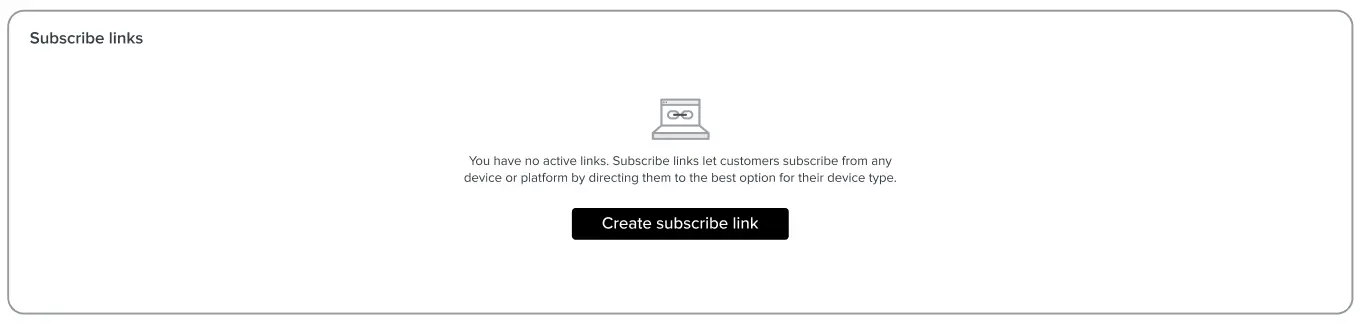
On the next screen, you can create a name for your subscribe link. Choose the country (or countries) for this link. You can also set up a custom subscribe keyword and craft the text message that shoppers receive when they sign up.
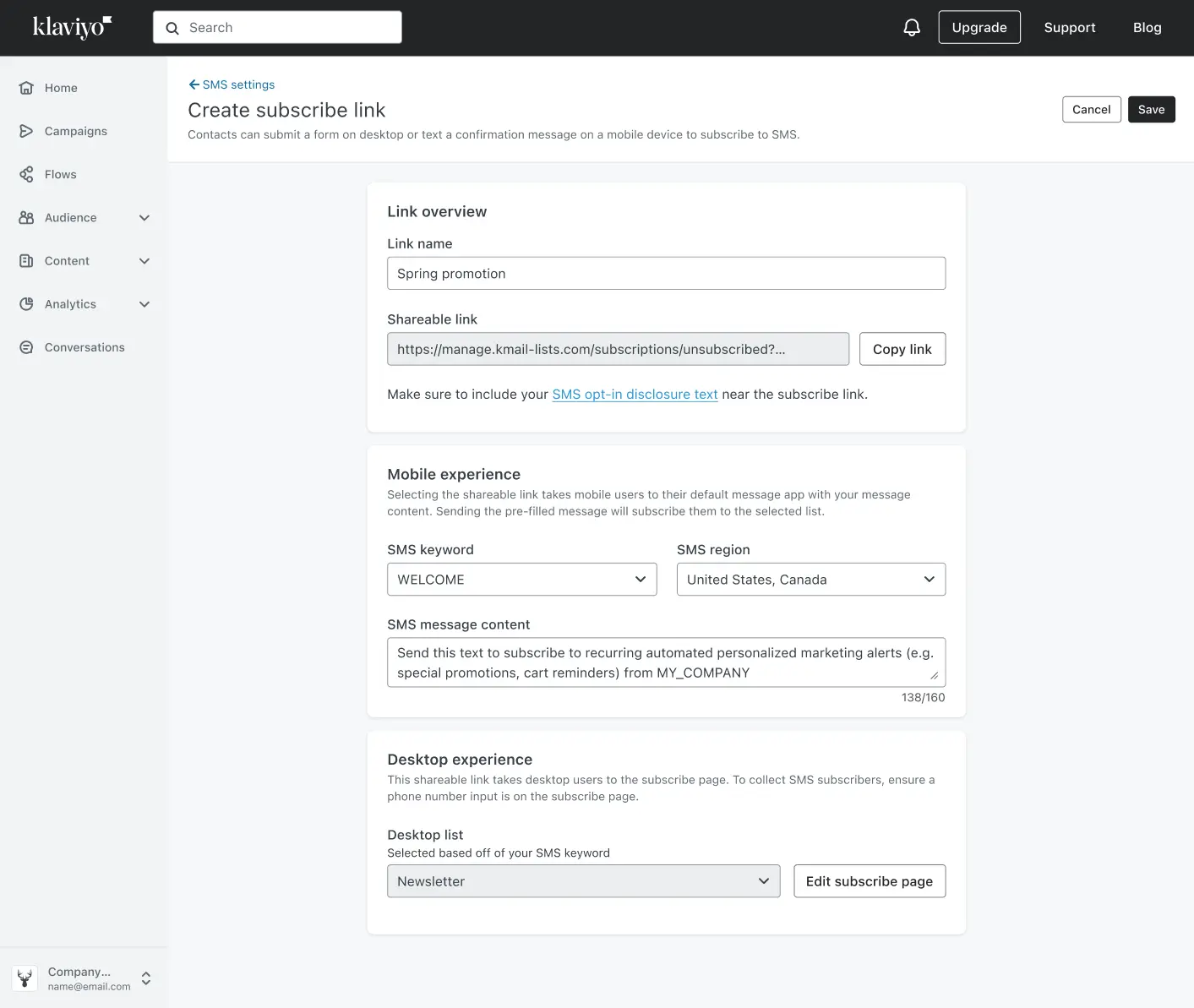
When you’re ready to share your link, simply copy and paste it into your social or email campaign. Below, you’ll see what happens when shoppers click your link on either mobile or desktop. Mobile shoppers will be automatically brought to their messages app with your custom subscribe message, and desktop shoppers will be sent to your SMS subscribe page.
When shoppers click your subscribe link, we’ll show them the best way to sign up for texts – depending on whether they’re browsing on mobile or desktop.

Learn more
Grow your SMS list faster across channels with subscribe links. Learn more about how to create SMS subscribe links and collect consent on Instagram.

Related content
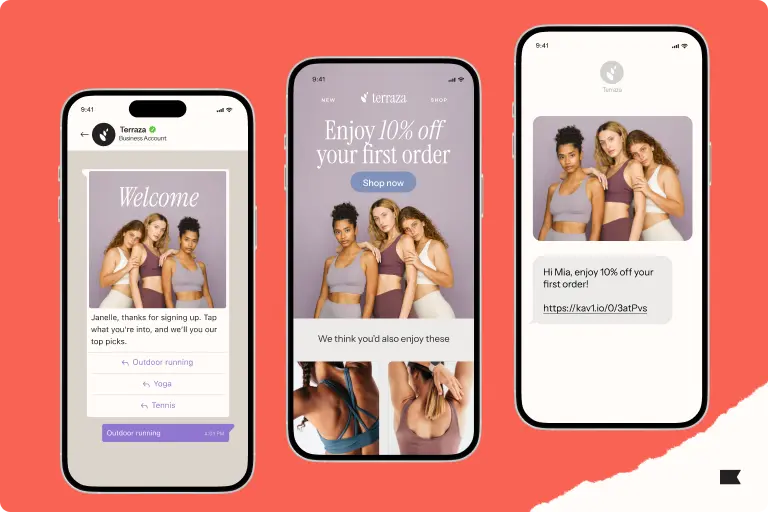
Discover how cross-channel marketing and the rise of SMS shaped BFCM 2025. Learn why email + text orchestration drove record engagement, efficiency, and revenue.
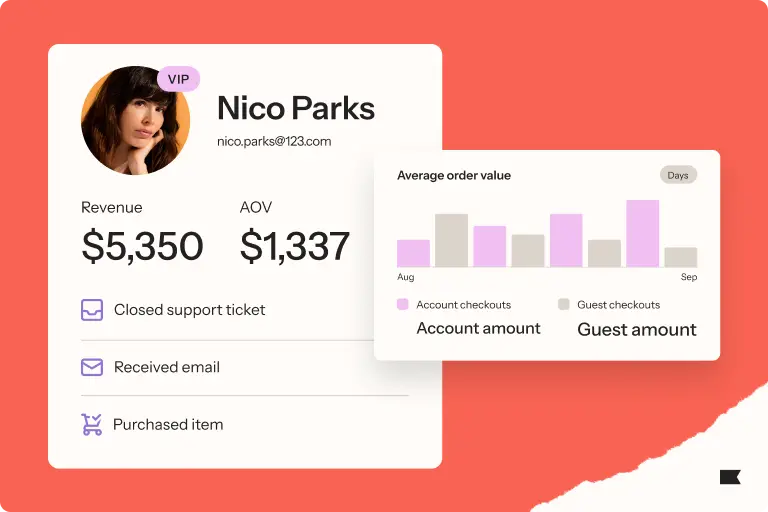
AOV stayed strong during BFCM 2025 despite rising prices. Learn why average order values held steady, what drove pricing power, and how brands can protect margins.
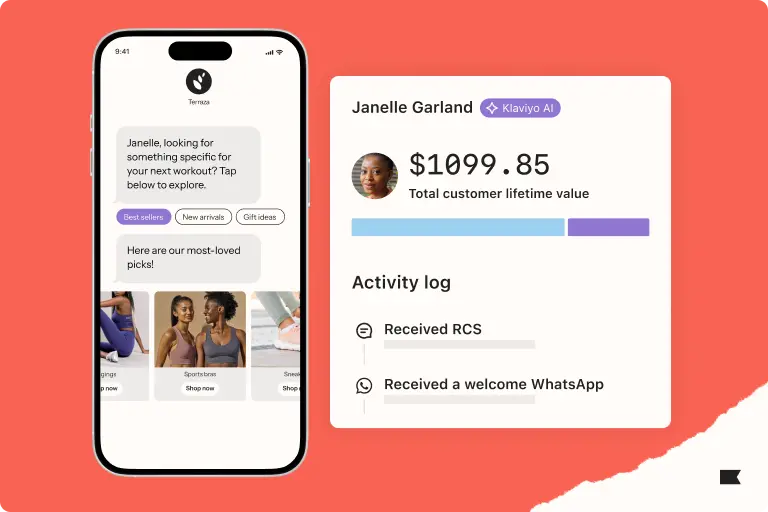
BFCM 2025 proved brands don’t need deep discounts to win. Discover how data-driven incentives, personalization, and smarter pricing strategies drove record sales.