Save time and skip the headaches with scheduled forms

Have you ever wanted to run a temporary promotion and had to set a reminder to turn off your signup form afterwards? Or even wake up at midnight to launch a form? Now you can leave those worries behind with Klaviyo’s new scheduled forms feature. Schedule the time and date that you want your form to go live and go dark automatically.
New signup form capabilities designed to save you time and effort
Pop ups, flyouts, and full page forms aren’t just great tools for growing your subscriber list. They are also effective for getting shoppers to convert. Forms can be used to display special promotion codes to different audience segments during a specific time period or even announce a new product. Previously, you had to manually turn that form on and off yourself. This created more work for you, with additional steps of setting reminders to go back into Klaviyo and set your forms back to draft mode.
Now, just like you can easily schedule campaigns, you can schedule forms. Go to the signup forms tab of your account and hover over the form you’d like to schedule. You’ll see a new Schedule button appear. Simply click this button, enter your dates and times, and let Klaviyo take things from there.
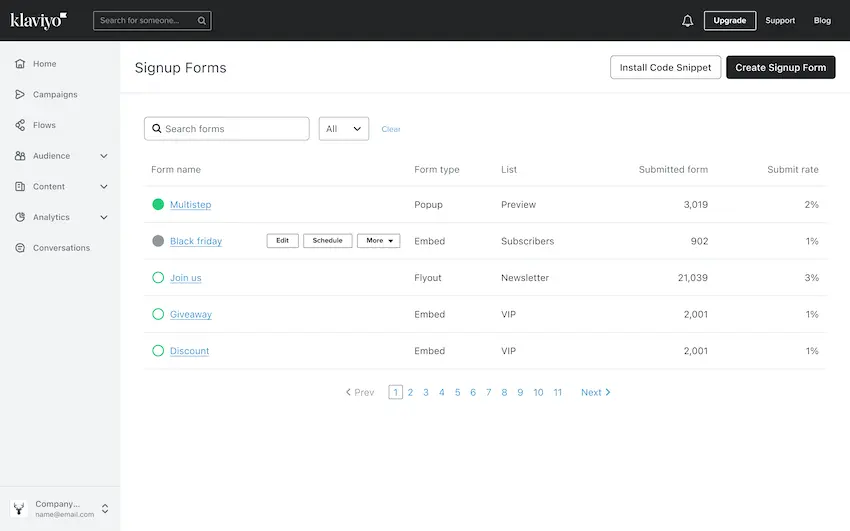
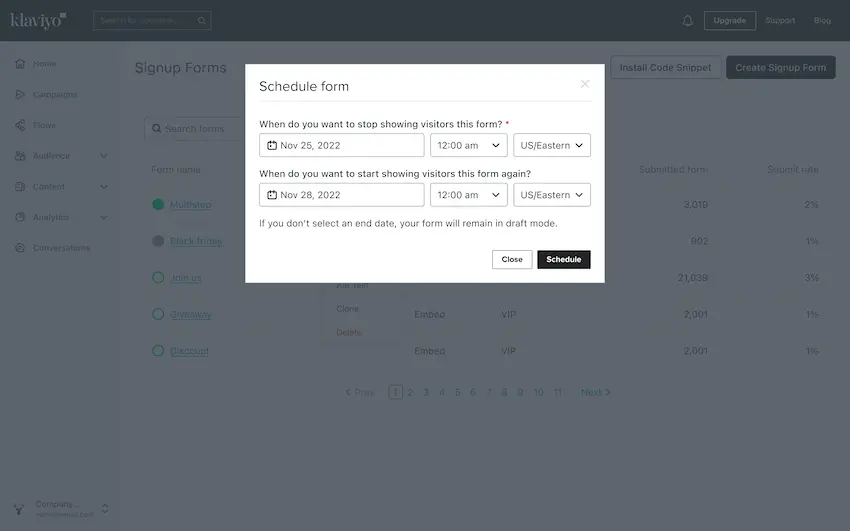
Save time and schedule your signup forms today
With all the different aspects that go into running an ecommerce business, you already have enough tasks to manage. Scheduling signup forms ahead of time takes one thing off your plate. Set when forms will display and when they’ll be removed right from within the signup forms tab of Klaviyo.

Related content
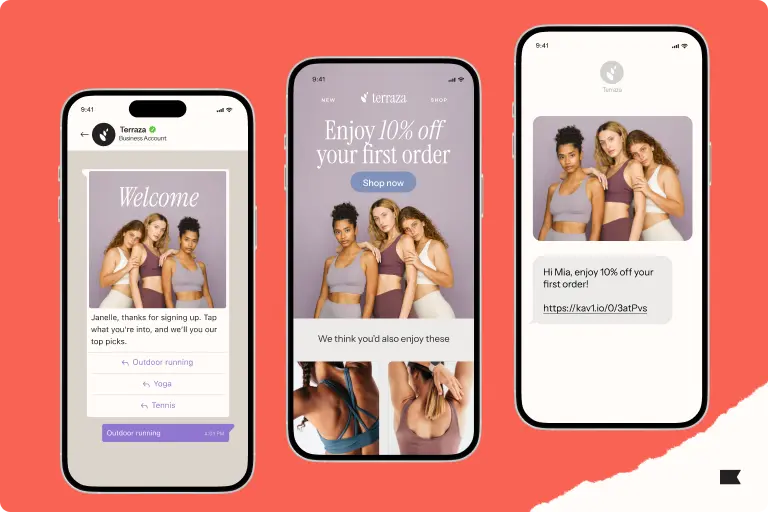
Discover how cross-channel marketing and the rise of SMS shaped BFCM 2025. Learn why email + text orchestration drove record engagement, efficiency, and revenue.
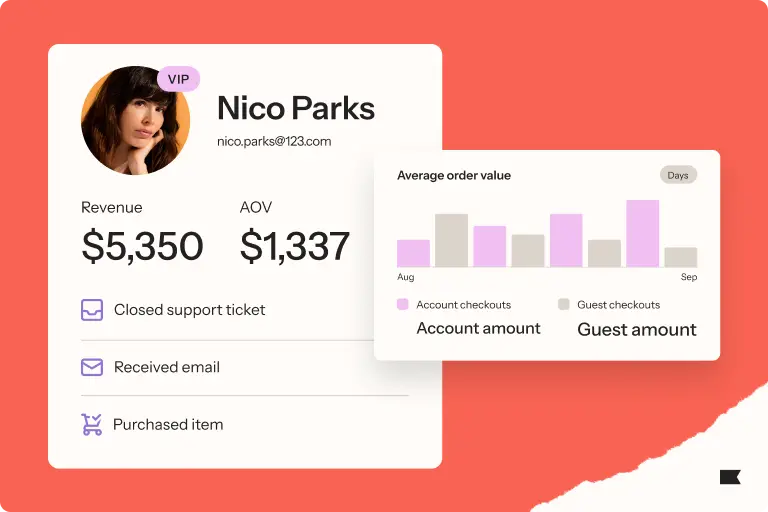
AOV stayed strong during BFCM 2025 despite rising prices. Learn why average order values held steady, what drove pricing power, and how brands can protect margins.
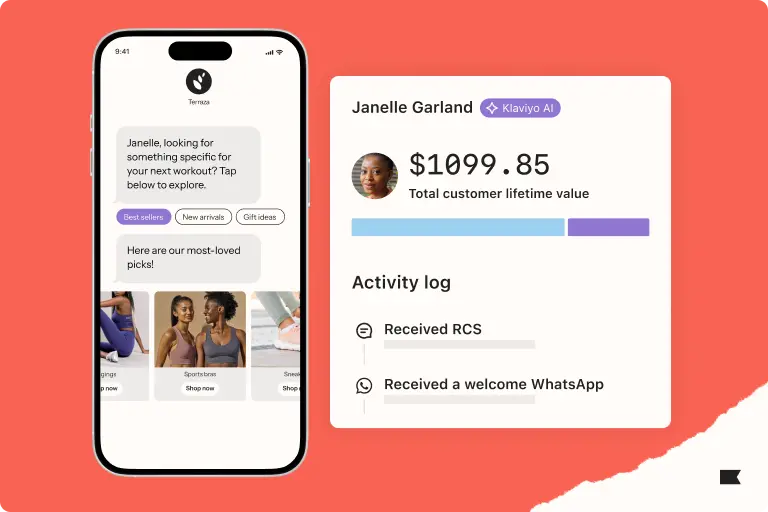
BFCM 2025 proved brands don’t need deep discounts to win. Discover how data-driven incentives, personalization, and smarter pricing strategies drove record sales.