Automated flows help you create efficient, personalized customer journeys by sending timely messages triggered by real-time behavior. Flows are powerful, and they can require time to set up. But once they’re live, you can sit back and watch the revenue flow in.
We gave the flow builder a face lift, making it easier to use so you can create flows, troubleshoot them, and increase conversions faster.
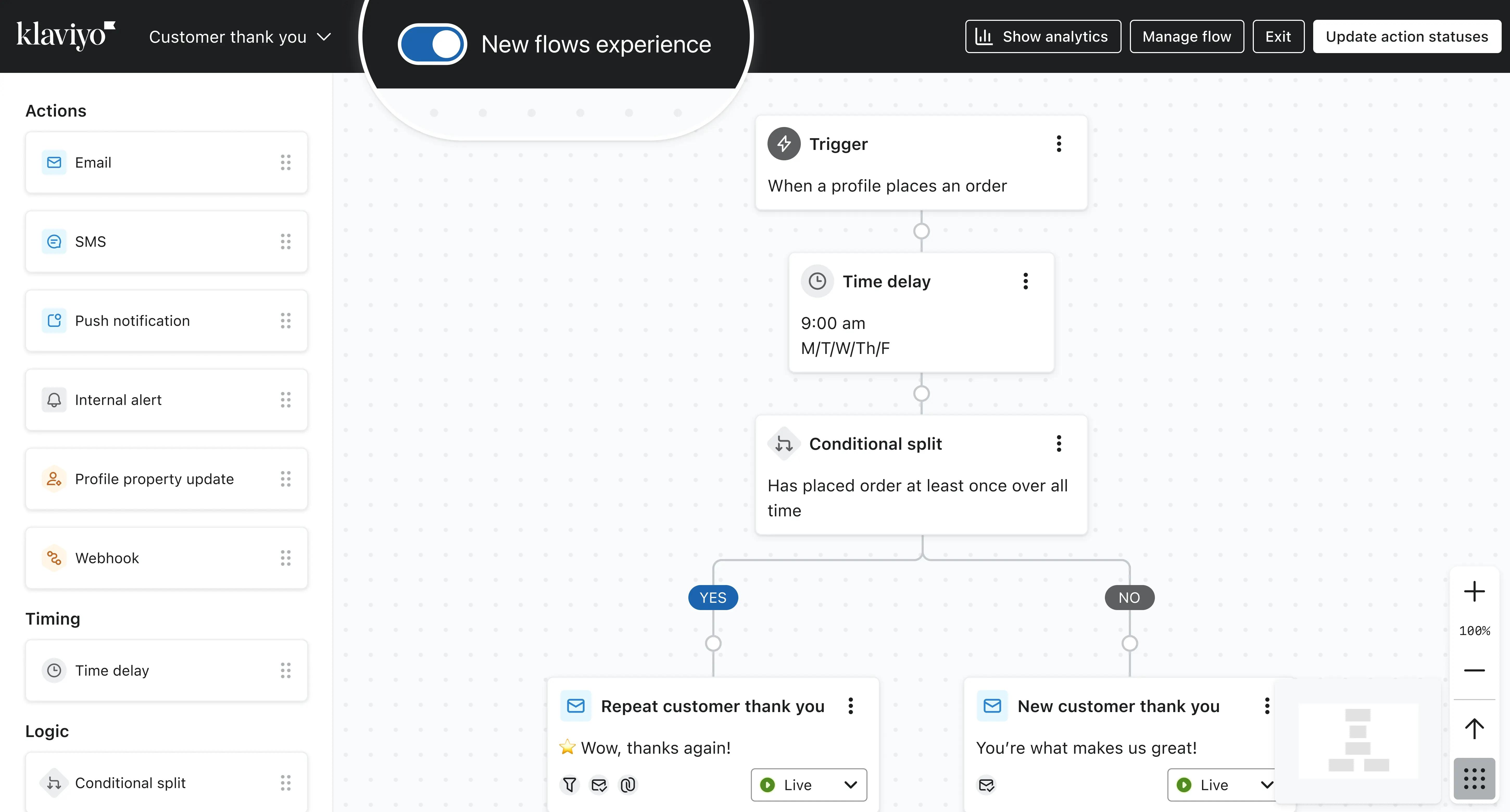
Introducing a modern, intuitive look
The new flows experience features a redesigned look and feel, making it easier than ever for you to set up impactful customer journeys. Our favorite parts:
- A new way to navigate: Use the new minimap and navigation toolbar to help you quickly find what you’re looking for or easily pan around the canvas using only your cursor.
- Improved drag-and-drop functionality: Quickly and easily add custom elements into your flow with our new, intuitive drag-and-drop menu
- A flow configuration side panel: Customize your flow settings, see message previews, create A / B tests, view performance, and more all without leaving the flow builder
- Better visibility into who enters a flow: Try the Trigger Setup Preview tool to see the last 10 profiles who qualified for your flow, with reasons for why they entered the flow. Plus, search for a specific profile to see whether they met the flow’s conditions
Included in our makeover is more guidance and direction at different stages of the flow builder so you can feel confident during set up and editing. We took everything that was great about flows, and made them even better. No flow functionality was lost as part of this release.
Toggle on the new flow experience and give it a try. You’re going to love it.




