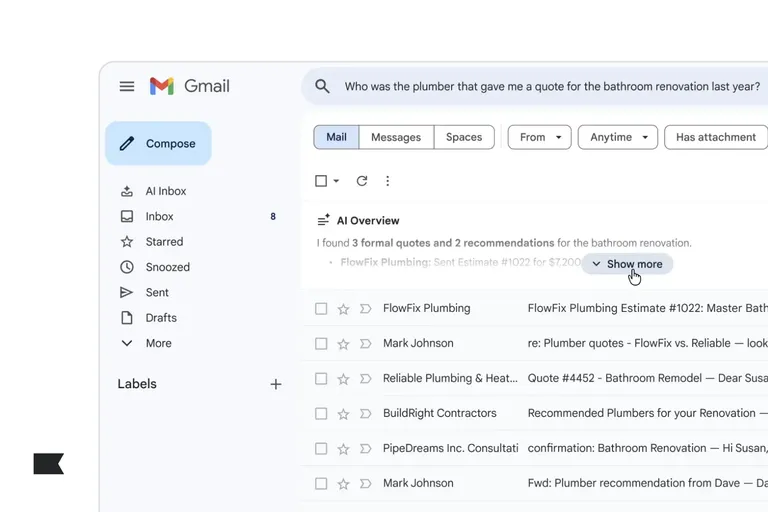Have you ever gotten a birthday gift from someone you feel close to, but once you unwrap it, it’s clear they haven’t put any thought into it?
You may find yourself thinking how could they buy me this? They must not know me as well as I thought.
When a misfire like this happens in real life, it’s an icky feeling. The relationship may grow distant. But when a company does something similar by reaching out and trying to connect with you over something you have no interest in, you just ignore them.
After all, the “era of personalization” never really materialized except for via ads that follow you around the internet (and then on Netflix after you briefly talk about a product you like with your spouse).
But here at Klaviyo, a lack of personalization is considered unacceptable. You might say, “I don’t have the time to personalize everything!” And you’re right. You don’t. Efficiency is incredibly important because most ecommerce marketing teams aren’t massive. Everyone wears lots of hats, and yours can’t be to personalize all day every day.
So, how does a tool like Klaviyo help you personalize? That’s where custom profile properties come in.
“After years of working with Klaviyo, I’ve found that using custom profile properties isn’t just about better segmentation,” says Mike Tatum, lifecycle marketing lead at Prismfly. “It’s about unlocking a level of personalization that customers actually notice. When you tag profiles thoughtfully, you can create messaging that feels genuinely relevant, which improve engagement and long-term loyalty.”
Custom profile properties unlock a new level of personalization that customers actually notice.
Custom profile properties are where you reliably store zero-party data––what you collect from your customers about their preferences, for instance––so that it’s easy for you to act on that information.
Now, industry-wide, custom profile properties are often referred to more generally as email tags—labels you add to subscribers based on criteria, conditions, how engaged they are, their purchase history, and their demographics.
They’re like digital sticky notes, expanding on what your subscribers like, do, and are interested in.
They help you:
- Keep your list organized
- Segment more precisely
- Make the most of the data you’ve collected
- Streamline your workflow
To help you make sense of how this will enable you to personalize your messages in Klaviyo and make your marketing both more efficient and effective, we caught up with Kerri McDonald, co-founder and account director at The Greenhouse, a Klaviyo agency partner.
And her view of this often-underused feature? “They give us the ability to personalize even further, so that every customer feels like they’re getting a custom journey.”
How tagging your emails can help you level up
Custom profile properties help you create more relevant messages for your subscribers at every touchpoint in the customer journey. But that’s not all.
Here are 3 reasons to start tagging your customer profiles today.
1. Tagging your emails with custom profile properties maximizes how you use your already-existing forms
The form you use to collect subscribers serves as the genesis of the customer-tagging process.
McDonald strategizes with growing brands on how to scale their businesses using email and SMS.
McDonald’s team uses Klaviyo forms with multiple questions in order to collect and record subscribers’ interests as profile properties, then segments their marketing messaging accordingly.
For example, The Honest Company, Jessica Alba’s baby, home, and beauty company, collects email addresses with this form. With just 1-2 clicks, the subscriber can also share what kind of marketing they’re most interested in receiving.
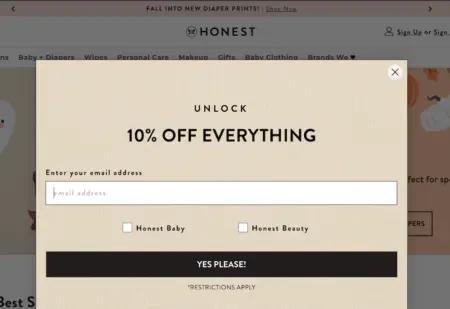
Image source: The Honest Company
2. Custom profile property tags are crucial for segmentation
If you maintain a master list including all subscribers, you can use custom profile properties to create segments, which prevents you from accidentally sending duplicate emails—and overpaying your marketing tool.
“We tag customers vs. non-customers,” McDonald shares. “That’s number one. Then, we show customers one banner at the top of an email, maybe encouraging them to re-order. For non-customers, their banner at the top of the email shows a welcome discount.”
We tag customers vs. non-customers. That’s number one. Then, we show customers one banner at the top of the email, maybe encouraging them to re-order. For non-customers, their banner at the top of the email shows a welcome discount.
This tactic also works for subscribers who are already in an abandoned cart flow. The Greenhouse team tags a customer profile if they’re in an abandoned cart flow, and then, any other marketing message they get includes a banner at the top reminding them of their abandoned cart.
McDonald also uses custom profile properties to ensure that a particular subscriber doesn’t get too many marketing emails. If a user is in a welcome series, for instance, they are tagged so they won’t get an abandoned cart message that might interrupt the curated experience of the welcome flow.
Remember, the more relevant your emails are to your audience, the more likely they are to open and engage with them. That not only enriches your customer relationships, but also boosts your sender reputation and deliverability.
3. Custom properties with dynamic content help you personalize more precisely
Because you make up the rules for how you assign properties, you can keep track of whatever you want: last purchase pricing, timing, engagement—any properties you’re looking to use to inform your personalization strategy.
You can then pull that information into your email using dynamic tags.
Let’s say you own a chain of restaurants and you’re offering a discount nationwide. You can still personalize your emails, with a template such as:
“Hi [Name], Stop into our restaurant in [Subscriber’s city] for a special offer.”
McDonald says one of the most effective ways her team uses email tags is to show subscribers dynamic content. “Dynamic blocks are really where the money comes in,” she says.
Dynamic blocks are really where the money comes in.
Tatum agrees about the power of dynamic blocks. “Whether you’re personalizing by purchase history, location, or engagement level, the ability to automate these nuanced touches at scale is a game changer for lifecycle marketing performance,” he says. Beauty brand Credo has stores in several major cities along with an ecommerce site. Check out how they use dynamic blocks in action—they personalize this email according to purchase history and location (recipients had already made a purchase and were located in Boston).
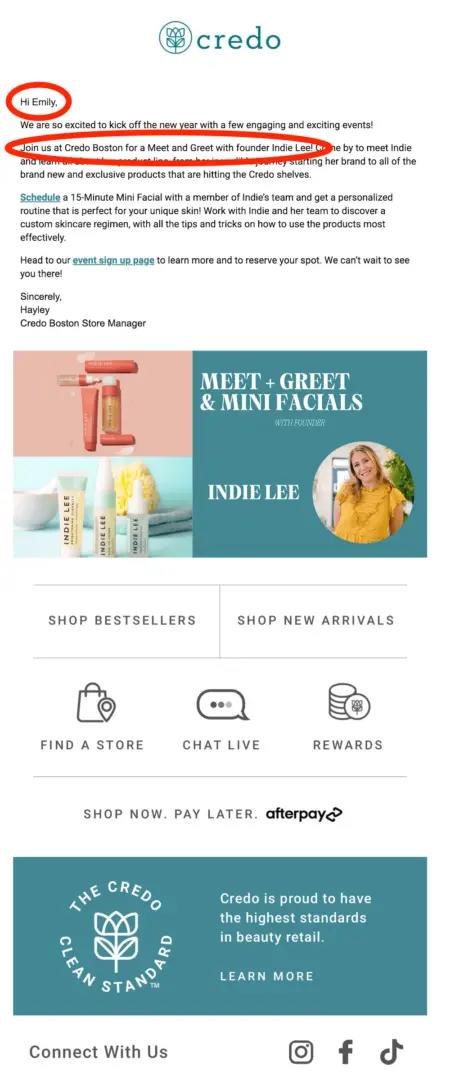
Image source: Credo
What you can collect & what you can do with it by tagging
There are several different types of custom profile properties, and each type can help you personalize your emails in a specific way.
1. Personal information and demographic data
Putting a recipient’s first name in the subject line and first line of an email is table stakes for personalization these days. So, while it might not help you stand out in the crowd, it’s a good idea to collect information like first and last names and location.
Examples of personal and demographic data include:
- Name
- Gender
- Location
- Education or income level
- Marital status
Neighborhood Goods, an omnichannel department store, sends this email to people who have a location-based email tag for Austin, Texas, to share a series of local events.
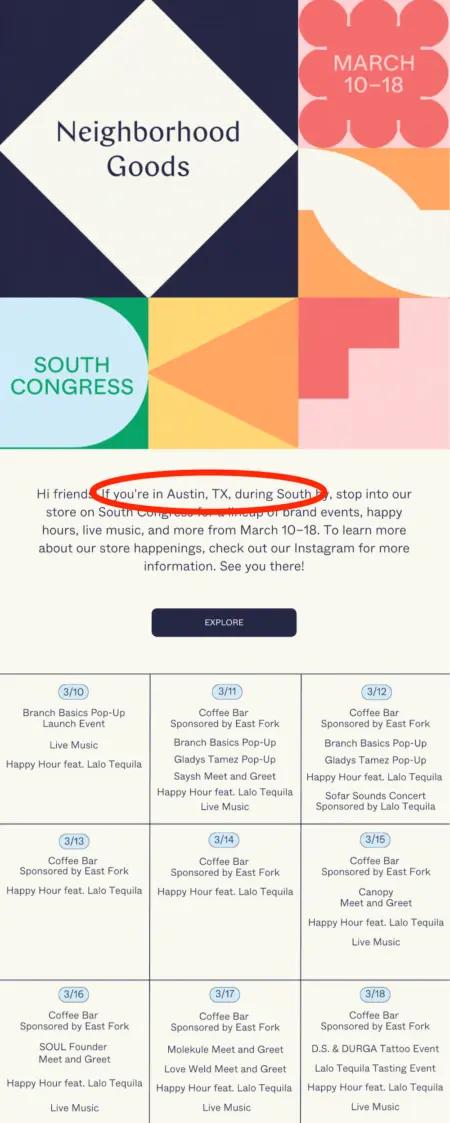
Image source: Neighborhood Goods
2. Customer behavior + engagement status
Custom properties related to customer behavior are the bread and butter of most segmentation. They allow you to trigger email flows and campaigns specifically personalized to a certain group of people.
Create tags according to behavior such as:
- Most recent purchase
- Most recent site visit
- Items viewed
- Last item purchased
- Churn risk
Skincare company KORA Organics sends this email to subscribers who previously ordered their first retinol-alternative serum. At this point, the brand was launching a second retinol-alternative product, so they’re inviting subscribers who already showed interest to get early access to the new product.
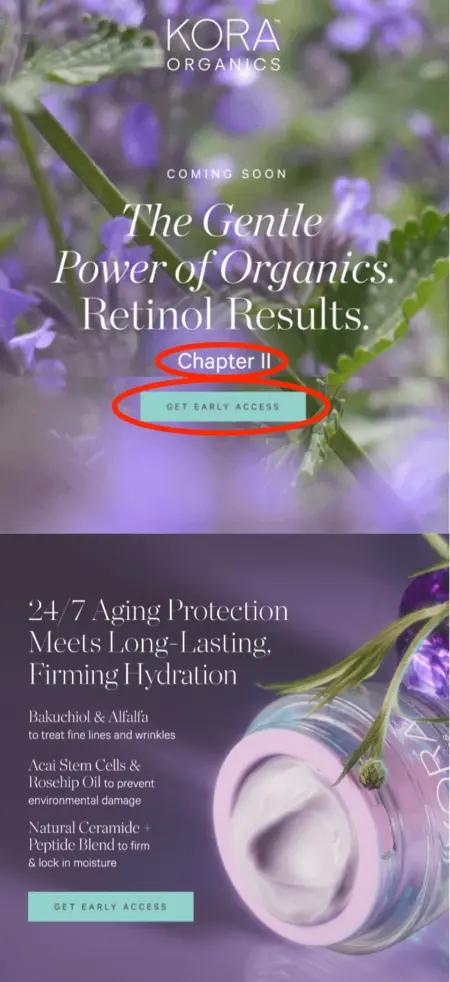
Image source: KORA Organics
After the user clicks on “GET EARLY ACCESS,” they’re taken to a landing page where they enter their email address to be notified as soon as the new product is available.

Image source: KORA Organics
Adding tags based on customer behavior can also help you personalize already-existing flows, such as cart abandonment or browse abandonment. Separating prospects vs. customers, for example, means your flows can be that much more specific—and effective.
The Greenhouse team uses tags a lot in the post-purchase journey, McDonald shares, adding that it’s especially helpful for skincare brands. Just as KORA Organics does in the sequence above, subscribers “get a specific post-purchase flow that’s very tailored to them, based on what they’ve bought and the tags they have attached to their customer profile.”
Haircare brand Perfect Locks sends a post-purchase educational flow tailored to what the customer has bought.

Image source: Greenhouse
McDonald continues: “As we’ve found time and time again, the way to win via email is through personalization of content, so getting these profile properties set up and creating content based off them is crucial for increasing email conversion rates.”
As we’ve found time and time again, the way to win via email is through personalization of content, so getting these profile properties set up and creating content based off them is crucial for increasing email conversion rates.
3. Social media information
Collecting information like social media handles and current follower count is especially useful if you’re building up an influencer program, or looking to collect social proof and user-generated content (UGC).
Ben Zettler, founder at Ben Zettler Digital, says, “we love seeing brands add custom properties to user profiles in Klaviyo based on social media information.”
Zettler recommends brands use a tool like Gatsby, an influencer automation platform that has a direct Klaviyo integration. Brands using Gatsby have the ability to track when customers tag the brand account on Instagram or TikTok. When a user enters their handle in a sign up form, Gatsby pulls information related to that user’s profile—follower count, engagement rating, etc.—and passes that to Klaviyo as custom properties.
Collecting so much information so easily can be leveraged to filter flow content, create segments, and more.
“Want to send a campaign only to users that have 10,000 or more followers? Done. Want to differentiate the messaging users receive in a flow whether they have 1,000 or 5,000 followers? Done,” Zettler says.
Want to send a campaign only to users that have 10,000 or more followers? Done. Want to differentiate the messaging users receive in a flow whether they have 1,000 or 5,000 followers? Done.
How to add a custom property tag to a contact’s profile
Klaviyo collects several default properties, like name, location, email, and when a customer was first and last active.
Custom properties you may consider collecting include:
- Gender identification
- Size
- Interests
- Birthdays and other important dates
- Responses to a questionnaire
There are two main ways you can add a custom property to a contact’s profile in Klaviyo:
- Add custom properties to a profile yourself by adding it manually or uploading a CSV.
- Ask contacts to provide this information, either in a sign-up form or on a “manage preferences” page.
McDonald says, “While adding custom profile properties does require an initial setup that takes a bit of planning, it’s easy. It only takes a few minutes to put those automations together, and once the setup is complete, they’ll run automatically in the back end. Then, you’re able to collect customer learnings 24/7 and display dynamic content using show/hide logic as needed.”
Adding custom profile properties does require an initial setup and takes a bit of planning, but it’s only a few minutes and it’s easy. Once the setup is complete, they’ll run automatically in the back end. Then, you’re able to collect customer learnings 24/7 and display dynamic content using show/hide logic as needed.
“One thing I always stress to brands is the importance of maintaining clean, consistent custom properties,” says Tatum. “It’s tempting to add tags on the fly, but taking the time to standardize naming conventions and regularly audit your properties pays off in smoother automation and more reliable reporting down the line.” Zettler shares another way brands can add custom properties: by integrating third party tools that leverage the Klaviyo API. Brands can even build out a web hook to assign properties, he shares, for instance, if a brand was creating a survey directly on-site without using a third party app.
But, Zettler cautions, these two additional routes either require a separate tool—and therefore an extra cost—or a need for a certain level of development expertise. He emphasizes that brand operators—agency or in-house—don’t need to go that route in order to assign custom properties on profiles and create added value for their owned marketing program.
“The possibilities with custom profile properties are endless,” Zettler says. “Assigning unique custom properties to user profiles allows brands to more effectively personalize the email, SMS and push notification experience to increase the likelihood that a customer buys.”
Whether you’re just building your list or you’re taking full advantage of your customer data platform, don’t overlook custom profile properties.
The ability to personalize precisely and to send emails with dynamic blocks that cater to a recipient’s interests is powerful—and effective.
Power smarter digital relationships with Klaviyo SMS.
Custom profile properties FAQs
Here are some commonly asked questions about custom profile properties.
Does tagging emails with custom profile properties affect email delivery or spam filters?
Using custom profile properties helps you segment more precisely and send more relevant messages to your subscribers, making it more likely that subscribers will open and engage with your messages. This improves your sender reputation and deliverability rates, as spam filters are less likely to filter your messages if people are regularly opening and engaging with them.
Which properties does Klaviyo automatically collect?
Klaviyo properties are default properties in your account. They include:
Klaviyo ID
First and last name
Organization and title
Phone number
Address, city, state, country, zip code, latitude and longitude
Timezone
Source
Consent and SMS consent timestamp
First and last active
Profile created on
Last open
Last click
What are some tips with custom properties in Klaviyo?
Make sure you stay consistent formatting and spelling names when entering custom properties, and to help stay organized, remove individual custom properties that you don’t need.