Personalize on a new level: 9 use cases for Klaviyo’s internal alerts

The most successful B2C companies are relationship-driven. To protect and nurture those relationships, messages across the customer journey need be personalized. To do this, you need a tech stack that isn’t overly complicated, and that doesn’t silo data and give you an incomplete view of your customer.
Klaviyo’s marketing automations, put to use alongside marketing analytics and internal alerts, create a seamless, personalized experience for your customers.
As CEO of Zyber, my team and I take pride in helping our brands create the best experience for customers.
Over the years, I’ve realized that plenty of successful companies just aren’t aware of certain game-changing features—and Klaviyo’s internal alerts capability is one of them.
What are Klaviyo’s internal alerts?
Klaviyo’s internal alerts are a feature you can use when a customer triggers or reaches a certain point in the customer journey. An internal alert will send an email to your team around any activity that you designate.
Your team can then follow up with the appropriate outreach.
I chatted with my fellow Klaviyo Community Champions from all around the world—here are nine use cases that help us create those seamless, personalized experiences that keep customers coming back.
1. Recover high-value sales with personal outreach
Automated emails after a cart is abandoned are great, but what about a more personal touch?
If a customer’s abandoned cart value is over a certain threshold, you can send an alert to your CX team. Then, they’ll know to contact the shopper to offer support in making their decision or have in-depth questions about your products.
This works especially well with higher value products that have a longer consideration cycle such as:
- Technology: Laptops, drones, cameras, 3D printers, software
- Appliances: Washers and dryers, air conditioners, and cooking equipment
- Designer furniture: Beds,high-end pieces, lighting, and even art
- Outdoor equipment: Tents, paddleboards, and patio furniture
Depending on the products you sell, a call like this can be a helpful touchpoint in the customer journey. A conversation with a knowledgeable customer support team member, driven by the customer’s needs to answer any questions they may have about their purchase, can not only help with the sale, but it has the potential to reinforce brand loyalty.
This instance doesn’t have to be based on the value of an abandoned cart, either—you can build out any logic.
Omar Lovert, CEO and founder of Polaris Growth in The Hague, Netherlands, uses a point system that tracks which profiles have viewed which product pages and scores them based on their actions (similar to lead scoring in B2B businesses).
Next, an internal alert goes to the sales team to let them know a shopper has reached a certain threshold—say, once a shopper has viewed the same product five times, or once they’ve added that product to the cart without buying.
This tactic can be taken a step further by using the random sample split to create a round robin system to allocate different sales or customer success team members. For instance, if you have five team members, you can create a flow split to give each of them 20% of the opportunity to reach out to people who’ve abandoned carts.
At Zyber, we did something similar for a women’s health and supplements brand where naturopaths were scheduled to place a follow up call after buying certain products.
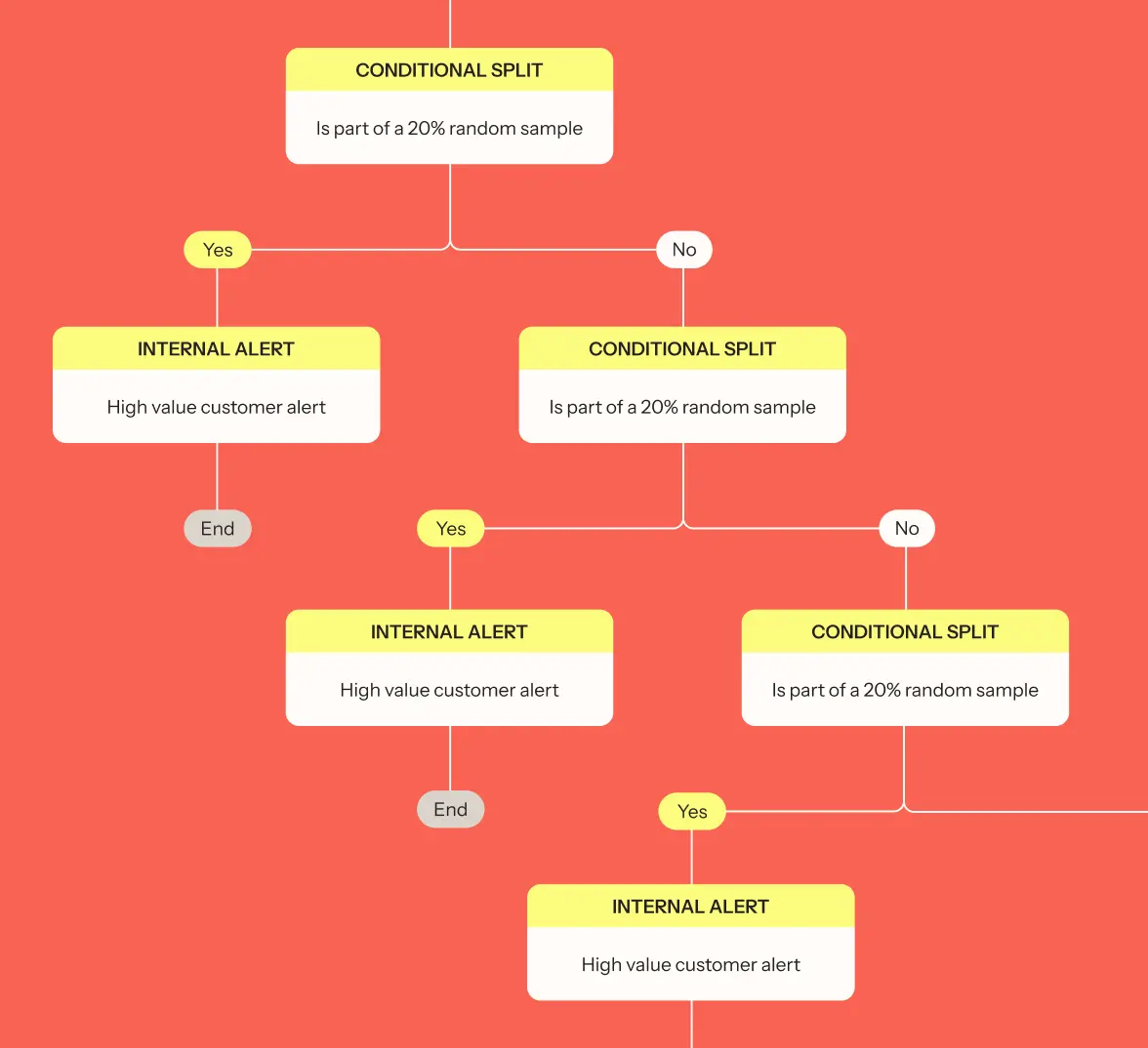
2. Prevent subscriber overwhelm
Internal alerts are a great set of guardrails when there are subscribers who are getting too many messages.
“We create a segment that includes all the people who get more than two messages over 24 days,” says Lovert. “But depending on the amount of alerts you get, you can increase the amount of messages or decrease the amount of time.”
“Based on this segment, we kick off an alert to our team to warn us if a subscriber is getting overloaded with messages,” he says. “This allows us to quickly identify if automated flows are causing an influx of messages for a subscriber. That way, we make sure we keep the customer journey pleasant and effective.”
Internal alerts allow us to quickly identify if automated flows are causing an influx of messages for a subscriber. That way, we make sure we keep the customer journey pleasant and effective.
3. Streamline your customer intake process
If filling out a form on your site is an important part of your purchase process, and a visitor hasn’t filled it out, you can set up an internal alert to go to whichever teammate handles intake.
Lovert does this for a client who offers a personalized coaching session along with their products as one of the unique selling points for their business. Lovert and his team keep track of if people filled out the necessary intake form through Calendly.
“We added the alerts as a step in the process whenever we detected someone not filling out a form or booking a Calendly appointment,” he says. “This alert included the name, phone number, and address with a note for the brand to reach out, because this person in question didn’t complete an important step.”
4. Coordinate your brick-and-mortar events
Internal alerts are also great for in-store events, especially for pricey products.
“For Shinola, we have various Klaviyo sign-up forms on the website that prompt site visitors to fill out information for events and special order inquiries,” says Ben Zettler, founder of Zettler Digital in the NYC metro area.
“Flows are in place that trigger internal alerts to the appropriate customer experience or concierge contact. Those alerts pull various profile properties tied to what site visitors filled out in the form.”
“This type of use case works great for in-store events, like a makeup trial or skincare launch,” says Zettler. The alerts can go directly to a manager of a brick-and-mortar so they can keep track of headcount and create the best in-person experience.
Internal alerts are great for in-store events.
5. Automate your influencer seeding
When you’re growing your influencer marketing program, you need to make sure that journey is buttoned up.
“We embed a Klaviyo form on the influencer seeding page,” says Marika Tselonis, director of retention at Kulin in London, Ontario, Canada. “When an influencer submits the form, Klaviyo automatically triggers an internal email alert to the fulfillment team. It includes the influencer’s name, shipping address, email, phone number, and other relevant details,” she says.
Tselonis shares the benefits to using internal alerts for influencer seeding:
- Less manual effort
- Reduced possibility of errors
- All the information in one place
- Faster processing
- Better efficiency
There are so many benefits to using internal alerts for influencer seeding.
6. Create meaningful offline moments
Direct mail may not be your primary channel, but it’s still worth your attention. There’s a time and a place for it, and setting up internal alerts to prompt a piece of direct mail—especially if it’s personalized—is a great way to make your customers feel cared about.
“We use internal alerts to enable direct mail after a certain event—it can mean a lot to that customer at that point in time,” says Victoria ap Gwynedd, CRM specialist at Unified in the UK.
Here are some scenarios that would warrant this type of internal alert:
- If a customer buys a high-ticket item for their wedding or honeymoon, you can set a trigger to have a handwritten note sent to them congratulating them on their engagement.
- If a shopper attends an in-person event like a makeup class, you can send a handwritten note thanking them for their attendance and inviting them to another event or offering a discount.
- If you have a subscriber’s date of birth and they fall in your VIP segment, you can send them a personalized postcard to wish them a happy birthday.
- If a subscriber cancels a certain subscription—like dog food, because their pet has died—you can send a sympathy card.
- Once a shopper has entered your loyalty program, upgraded loyalty tiers, or placed a certain number of orders, you can send handwritten cards thanking or congratulating your most loyal customer.
- To surprise and delight a first-time customer with a high value order.
We use internal alerts to enable direct mail after a certain event—it can mean a lot to that customer at that point in time.
7. Transform digital interactions into personalized physical experiences
Companies with both an online presence and brick-and-mortar locations can use Klaviyo’s internal alerts to create special, personalized experiences for their customers.
Adam Ragsdale, founder of R Bar Solutions in Denver, Colorado, works with a company that has a physical tavern and tasting room, along with an ecommerce store. When a customer joins the VIP club, they get a personalized mug to hang from the ceiling at the tavern.
“The new VIP member completes a Klaviyo form to provide their personal information,” he explains. “Then, the ‘form submitted’ event triggers a flow with an internal alert to the tavern team with the new member’s name, nickname, and slogan to be printed on their new mug and hung at the tavern.”
Setting up a marketing automation like this one is a way to truly embody the omnichannel experience and use your tech stack to create unique in-person experiences.
When a new VIP member completes a Klaviyo form, the tavern team gets an alert to print the member’s name, nickname, and slogan on a new mug.
8. Recover from negative feedback fast
Lovert uses Klaviyo’s internal alerts to notify support teams when a high-scoring Recency, Frequency, Monetary Value (RFM) customer gives a negative review, low Net Promotion Score (NPS), or any other metric that would raise a red flag.
This is a great way to put your marketing analytics to work—scoring your customers according to RFM helps you get a strong understanding of your customer base. This can help you segment, nurture your best customers, optimize your core automated flows, and even clean your list.
“Once you set up an internal alert system for high-scoring RFM customers who’ve had a bad experience, you can reach out to them personally, to make sure you turn a negative into a possible positive,” says Lovert.
“This kind of personal outreach can be very powerful and a great way to apply the service-recovery paradox. Your best customers should also get the best experience, and an alert like this will help internal teams respond with high priority.”
Your best customers should also get the best experience, and an alert like this will help internal teams respond with high priority.
9. Streamline B2B program applications
For companies that are B2B—or a blend of B2C and B2B, such as an IT supplier that sells to the public, but gives better pricing to companies buying in bulk—can use Klaviyo’s internal alerts for a variety of occasions.
Tselonis uses them with companies whose wholesale management program requires an application—specifically, a furniture brand that has a trade program. Once an applicant makes their submission, an internal alert goes to the approval team.
This alert contained over a dozen form fields, including:
- business name
- contact information
- address
- resale certificate details
- product interests
- other relevant data
“This streamlines the application process and ensures all the necessary information is captured and delivered to the approval team,” says Tselonis. “Not only that, it also made it so that automated welcome flow improved the applicant experience.”
Lovert uses them for his B2B clients—alerts are sent to internal teams so they can be aware of new potential prospects that to be reached out to.
At Zyber, we’ve recently implemented a Klaviyo form for a blended B2C and B2B storefront for B2B customers who need to request access to their company account. Submitting the form kicks off a flow to notify their internal sales team to add them onto the company account.
Next steps
If you’re ready to set up internal alerts for any of these use cases outlined above, check out this help center how-to.
Note that setting up internal alerts can cause email systems to block alerts coming from an external system claiming to be from the same domain.
So, if you’re sending alerts from your own email address to your own email address, make sure you allow Klaviyo’s servers to send on behalf of your domain. And, if your alerts aren’t getting to your mailbox, check your spam folder.

Related content

Post-purchase experiences are where customer loyalty begins. Learn how to automate and personalize them to grow your B2C brand
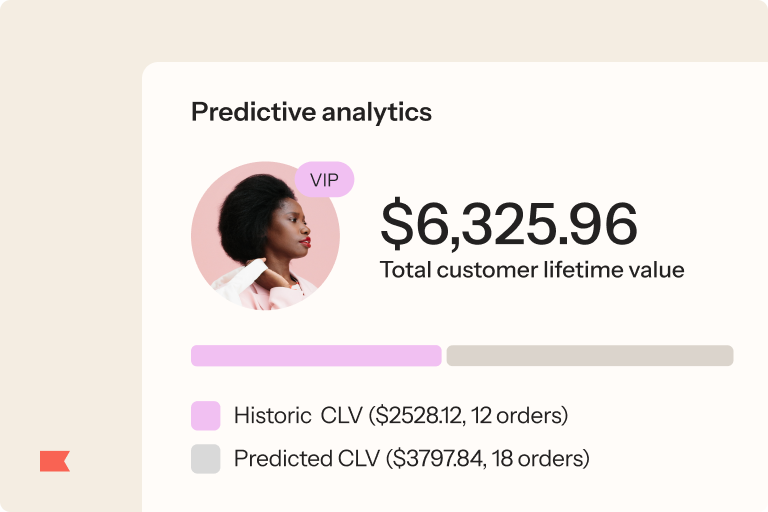
Discover how lifecycle marketing transforms your CRM into a growth engine, driving retention, automation, and personalized B2C customer experiences.

Discover 5 tips for managing Black Friday customer service. From AI agents to unified data, see how Klaviyo helps brands turn support into a revenue driver.