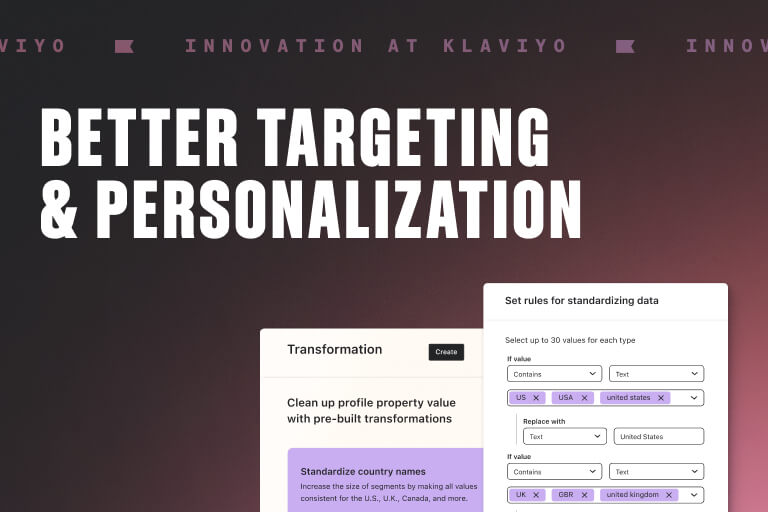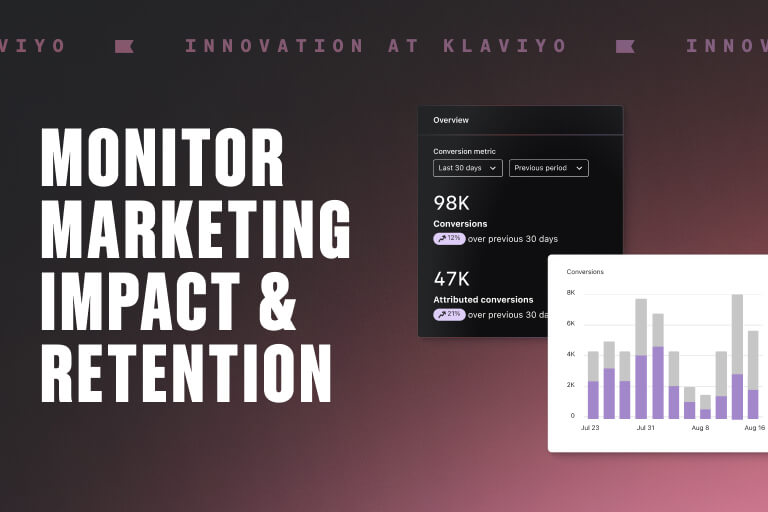Consolidate your tech stack to provide relevant experiences to in-store and online shoppers
Many businesses need to be able to combine data from their online and offline retail operations into a single customer database.
Otherwise, data just gets jumbled around—and your customers ultimately pay the price.
Consolidating your tech stack is the first step toward creating personalized experiences based on all your customer data, no matter where it’s from. And marketing executives agree. In a recent survey conducted by Klaviyo, one marketing VP shared, “we need our systems to talk to each other, ideally in real time or near real time.”
Doughnut Time realized that need—and did something about it.
Create personalized experiences based on all your customer data, no matter where it’s from, across email, SMS, and reviews
Using Klaviyo, Doughnut Time builds custom journeys for their subscribers based on limitless data points.
Here’s how they did it, following Klaviyo’s platform approach:
- Activate the data you have: Based on the POS data captured via the Square x Klaviyo integration, the team set up a welcome automation flow, branched on acquisition channel.
- Connect with your customers: With preferences collected at sign-up (both in-store and online), Doughnut Time further segments their welcome and abandoned cart messages by people’s preferred communication channel—either email or SMS.
- Guide your marketing efforts using smart features: Once someone receives their order, Klaviyo triggers review request flows from a pre-built flows library to collect valuable user-generated content—which can potentially spawn subsequent, branching automations based on the feedback Doughnut Time receives.
- Grow toward your goals: Doughnut Time achieves, on average, a 10.7% click rate for flows, and an 11.4% for SMS messages (both above average for the industry). Their welcome series, meanwhile, converts at an 18.5% clip.
Communicate with your audience on the channels they prefer
You can turn on SMS in your Klaviyo account in a matter of minutes:
- Click on the name of your organization in the upper right-hand corner.
- Navigate to Settings > SMS and click “Set up SMS for free” (if you don’t see this button, click “Activate” next to any country where you want to send SMS and then choose your number type).
- Select the countries where you want to use SMS.
- Fill out your company information and review your sending numbers.
- Once you’ve finished, you’ll have the option to either create an SMS sign-up form or upload a list of previous SMS subscribers.
Once SMS is bundled with email in your Klaviyo account, you can start experimenting with multi-channel automations and segmenting your audience by their preferred means of communication—all without having to navigate to two separate systems.