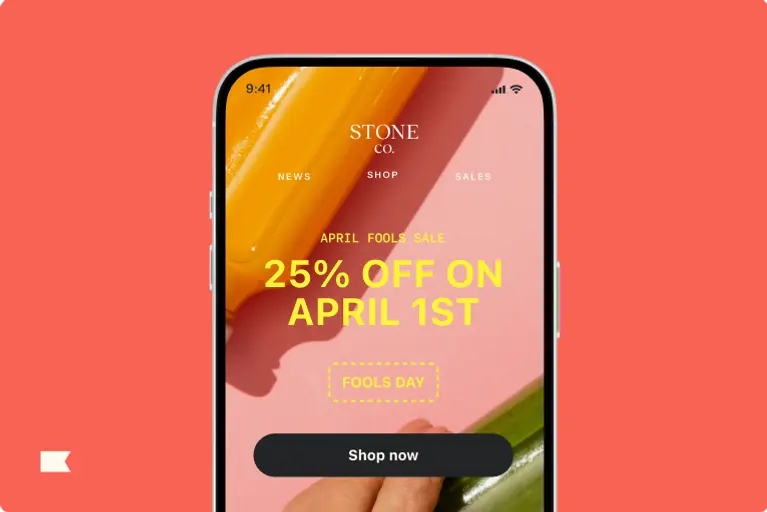Have you ever forgotten your own anniversary? Or watched one of your parents forget theirs?
It’s embarrassing, for sure, but it also means something. If the relationship matters, when it began and how long it has lasted are significant details. The date is worth knowing, observing, and even celebrating.
Within marketing, “anniversary” is a pretty broad term. There are so many different kinds of anniversaries worth celebrating with your customers, depending on your brand.
And, just like in real life, anniversaries in ecommerce marketing rely heavily on the quality of the relationship.
But first it’s important to understand which anniversaries are important to your customers, collect those dates from them, and then of course, activate an email or SMS flow to automate a surprise and delight moment for them on their special days.
What are anniversary emails—and do they work?
Anniversary emails are automations that you set up to send according to a certain date, often collected from your customers.
These emails (or SMS messages!) are effective because they focus on the dates that are most important to your customers.
“Anniversary emails should be about the recipient, not about your company,” says Cassie Benjamin, email and SMS channel manager at Tadpull.
“Draft them in a way that they feel like a celebration of the relationship between the customer and your brand rather than a sales pitch.”
Anniversary emails should be about the recipient, not about your company.
This, in turn, helps strengthen customer relationships through surprise and delight moments that build loyalty and lifetime value
It also helps you make the most of the channels you own—email and SMS—and your customer-first data (the zero- and first-party data collected directly from your customers), allowing you to fully control the relationship with the customer and create a more personalized experience for them.
Not to mention, anniversary emails can also help you boost brand affinity, encourage repeat purchases, increase retention, and even win back lapsed customers.
Setting up an anniversary email or SMS flow: the data, the automation, and the reward
If you’re thinking, “anniversary emails sound cool, but I’m not sure if they’re a good fit for my business,” don’t throw in the virtual towel just yet—no matter what you sell, you can find a way to recognize and celebrate special moments in your customers’ lives.
Start first by considering your unique business and which automations make the most sense for your brand.
Consider:
- Birthdays
- Pet birthdays
- Due dates
- Wedding dates
- Friendship anniversaries
- Wedding anniversaries
- First purchase or subscription dates
For example, if you sell anything related to pets, it would be a good idea to set up an automation that allows you to celebrate your customers’ pets on their birthday.
On the other hand, if your brand largely caters to brides, you might want to wish your customer a happy wedding anniversary (or engagement anniversary!) when it arises.
Once you decide what kind of anniversary you want to celebrate, anniversary emails themselves are simple to set up and easy to automate.
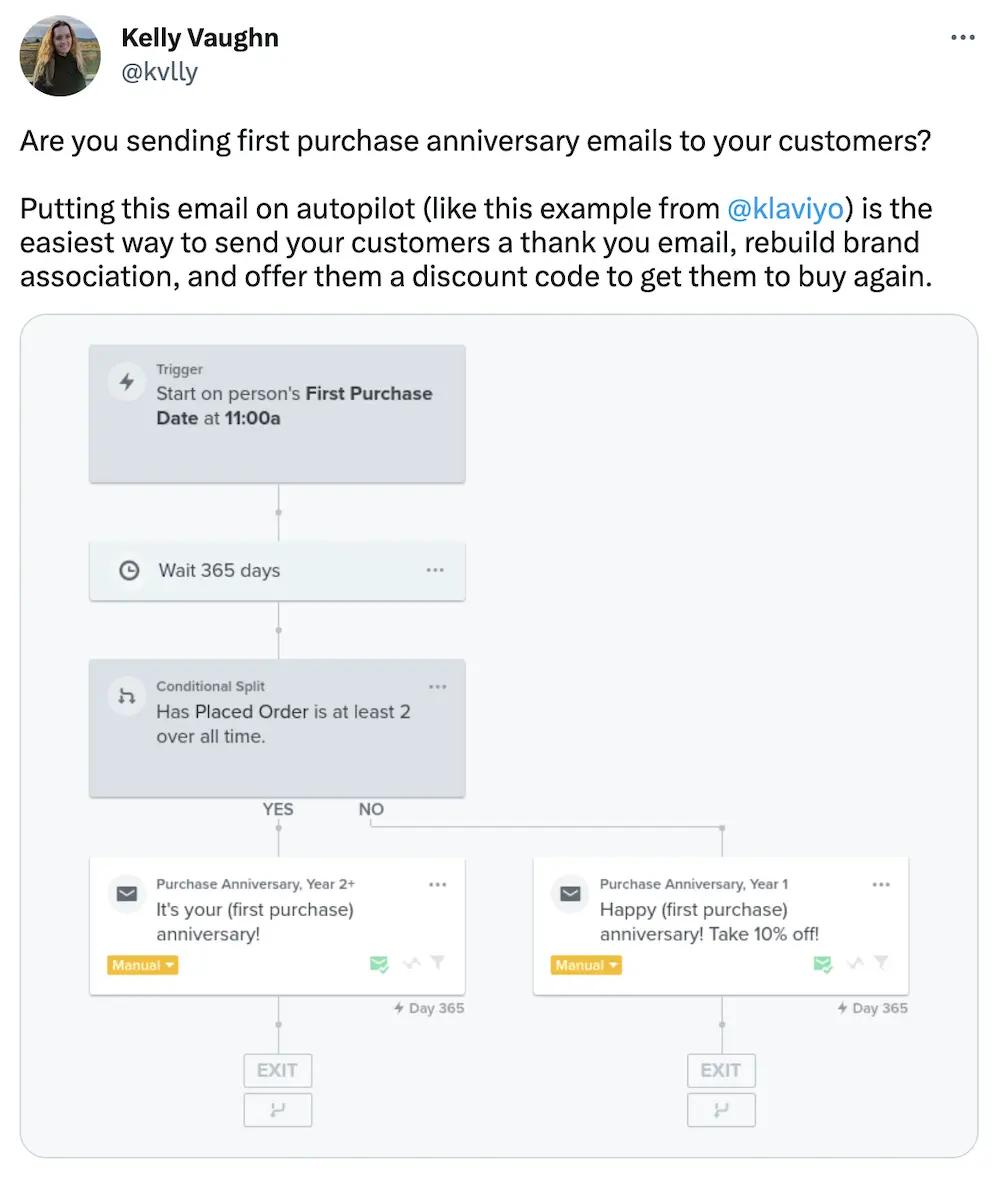
You can trigger them to send on the day, week, or month of the anniversary date.
All you have to do is:
- Collect the date data
- Create the content of the email
- Turn on the automation
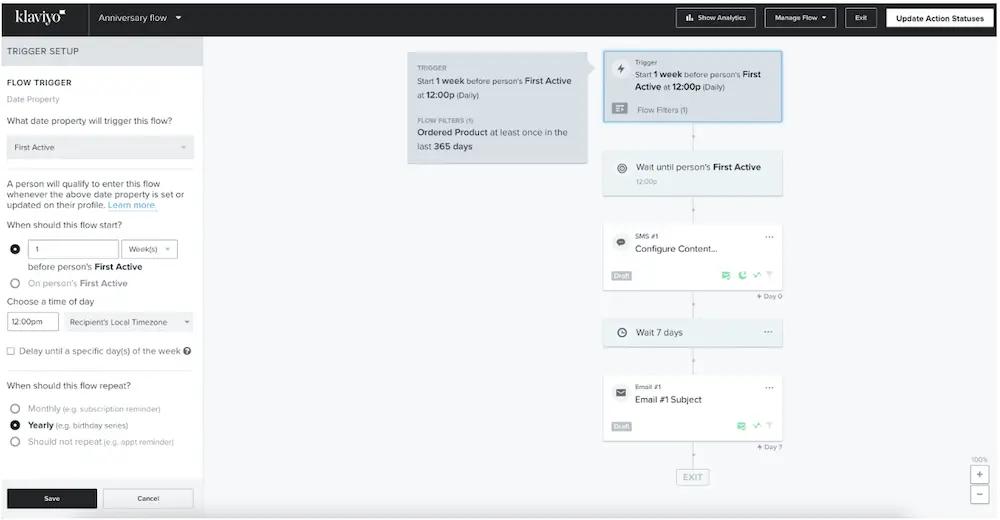
Caption: Here is an example SMS and email automation for a customer’s annual anniversary with your brand, if they have purchased at least once over the last year. Learn more here on how to set up a similar anniversary email or SMS automation.
How to create heartwarming (and effective!) anniversary emails: 6 tips
Sending anniversary emails seems easy––after all, you should only need to set up the automation once, then everything will work as planned and you’ll quickly see the revenue boost. But, not so fast.
Anniversary emails and SMS messages require specific data to work (like, the date of the anniversary for instance), as well as personalization tokens, strategy around timing of the send, and more.
Get these aspects in order before you set up your flow so that your anniversary email automation gets you both the engagement and return you want.
1. Collect the anniversary date data
In order to create an anniversary email automation, you’ll need to collect specific dates that are relevant to your customers, such as their birthdays.
Other examples of date-property-triggered flows include:
- Anniversary
- Appointment
- Subscription date
- Wedding date
- Pregnancy due date
- Reorder products (though these are typically called subscription flows, not anniversary flows, but they work very similarly!)
- Pet birthday
You can collect a customer’s birthday (or another meaningful date, like a due date) in a variety of places, including a pop-up form, order confirmation screen, newsletter signup, or a dedicated email.
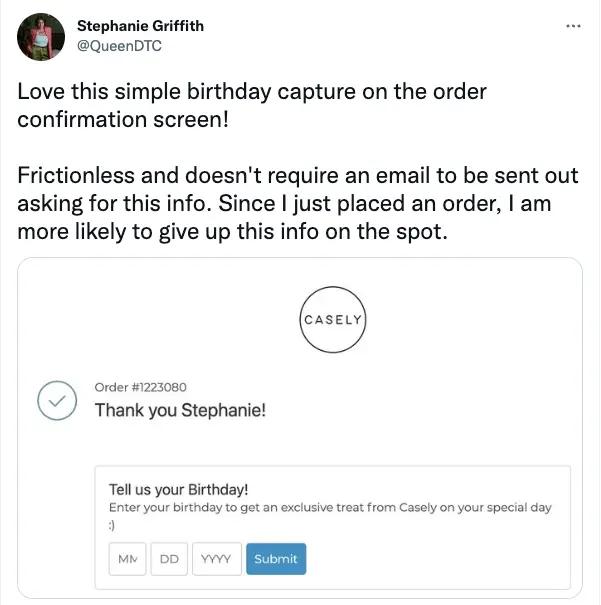
You can also use birthdays as an occasion to invite subscribers to update their email preferences.
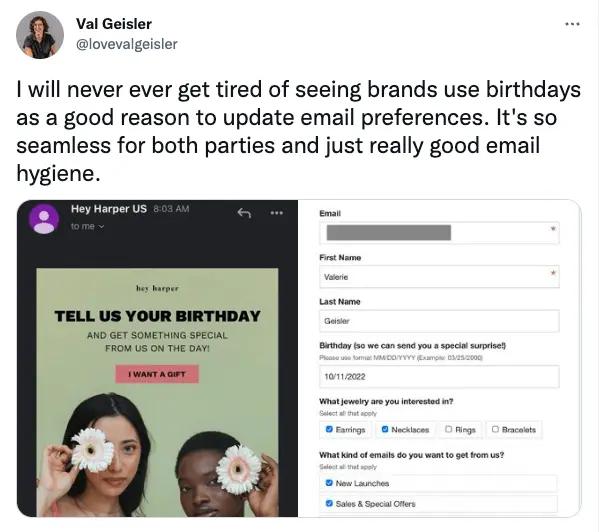
Security tip: Follow the principle of data minimization to keep you and your customers’ data safe.
This means you only collect data that is directly relevant to what you’re hoping to accomplish.
For example, to collect a customer’s birthday, you only need the day and month, not the year they were born—unless you specifically plan to use their age in your communications (but we typically don’t recommend that).
2. Personalize as much as possible
While anniversary emails are inherently personal on their own, think about how you can make them even more individualized to each subscriber.
You can use minor details, like their name, or more advanced segmentation strategies, like their location or even their astrological sign.
You can also personalize according to customer behavior, including using product recommendations, VIP status, loyalty offers, and more.
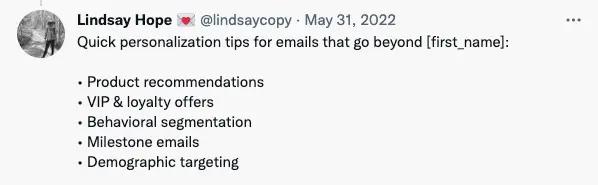
Brandon Amoroso, founder and president of Electriq, says “Brands can include relevant zero-party data in the anniversary email, like how many loyalty points or store credit they have to redeem.”
This creates further incentive for subscribers to shop with your brand.
3. Differentiate anniversary emails
Anniversary emails celebrate a special occasion, so the content should be special, too.
Consider extending a deal you don’t normally offer, like a free gift with purchase.
Alternatively, you could create content specifically for the event, like a short video that highlights different data points you’ve collected over the course of your relationship with your customer, such as how many flavors of your signature beverage they’ve tried.
Alex Klein, VP of consumer engagement at 85SIXTY, says creativity in the offer is crucial.
“The usual suspects as it relates to discounts are too common. Be creative with your incentive—provide them with something of value that they will feel connected to. Loyal customers are your best customers, so take care of them.”
Loyal customers are your best customers, so take care of them.
4. Consider timing
It’s appropriate to send most anniversary emails in the weeks or days leading up to and, sometimes, even after the anniversary event itself, but it’s important to consider the event and ensure you’re getting the timing right.
For example, if you send an email about someone’s wedding anniversary after that anniversary—and you have an offer for a gift for their partner in that message—you look unprepared, and belated, not helpful.
So, think about whether you want your email to reach the recipient on the day of the event, before it happens, or after it’s over. Part of this thought process should be if the event could use a gift. If so, you want to send that reminder sooner rather than later to allow time to purchase and for shipping and on-time delivery.
Then, adjust your messaging depending on send time.
Gorjana hits just the right note by using perfect timing. While most brands send out a birthday email the week of someone’s birth date, they wanted to celebrate the zodiac season, so they sent it at the beginning of that sign’s month.
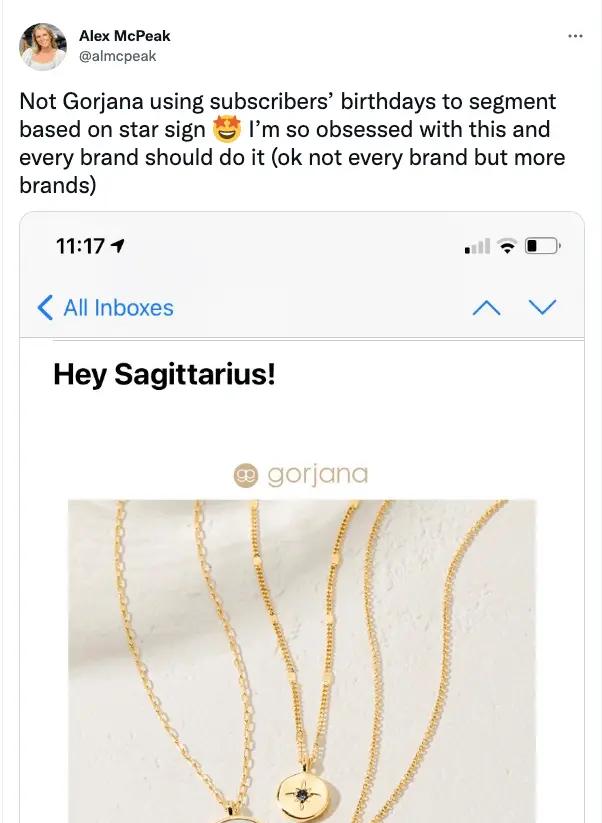
5. Don’t overdo it
Anniversary emails should be special, so while there are plenty of occasions to send them and they’re fairly easy to set up, it’s best to celebrate only 1 or 2 anniversaries to truly make them unique (and not your entire email marketing CRM strategy).
Additionally, consider the fact that these emails don’t need to go to every single customer, especially if you don’t have a strong relationship with them. After all, you probably don’t expect a birthday card from your third cousin once removed who you haven’t spoken to in 10 years.
Segmenting tip: Segment your audience so that these types of emails only go to engaged subscribers or recent customers.
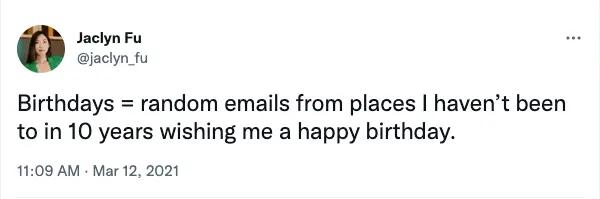
6. Don’t batch and blast
Don’t send an anniversary email without properly personalizing it.
For example, if you send an email that says, “Happy Birthday to all the November babies!” to your entire email list, or to the wrong segment, it’s going to be irrelevant to a large portion of your subscribers.
The beauty of using customer-first data is that you can use it to create communications that are relevant to your audience. Make sure you’re not undermining your own efforts with sloppy segmentation or batching and blasting.
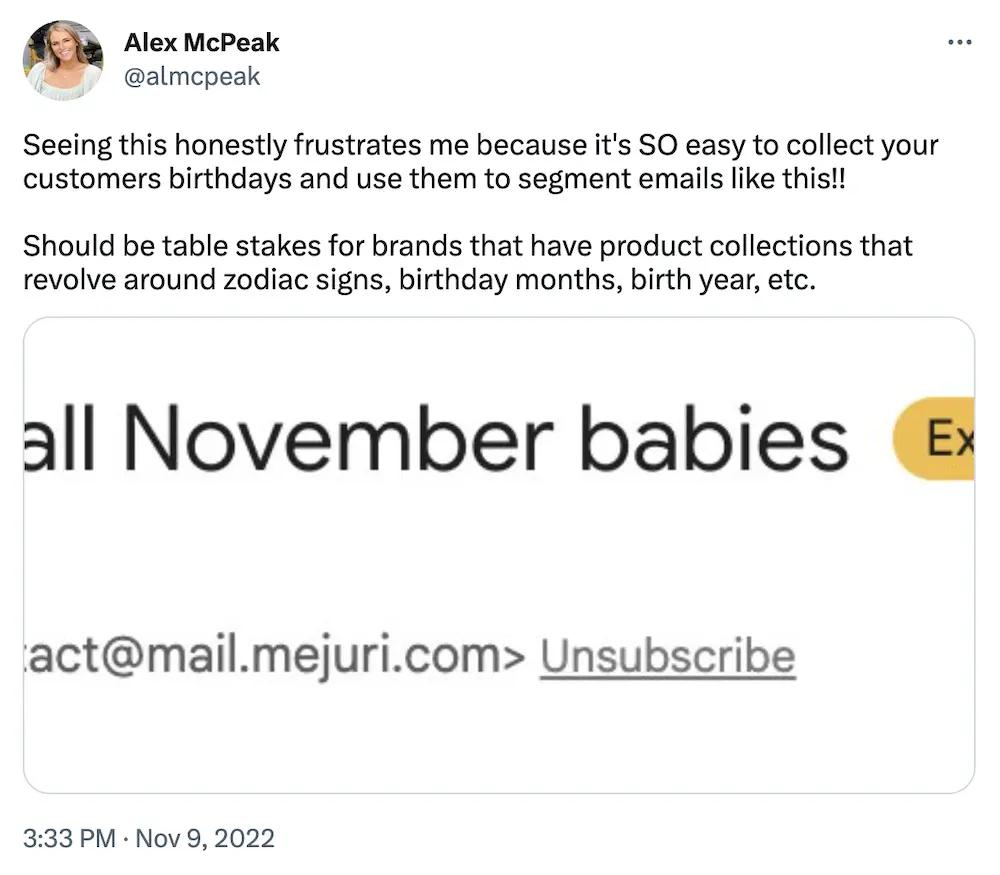
If you keep some of these strategies in mind, your anniversary automations will prove to be an asset to your broader email marketing and customer retention strategy.
Birthdays and beyond: 5 anniversary email examples to inspire you
Now that you have a starting point, here are a few different anniversary email examples you can send to your customers. These templates can spark your enthusiasm and give you ideas to engage your customers throughout the year—not just on their birthday.
1. Set up a birthday email campaign
The most common anniversary email is the birthday email, which you can send either the day, week, or month of your customer’s birthday.
Birthday emails are a great way to show your customers you care about them around their special day, just as a family member or friend would reach out.
And, they’re effective.
Michael Hall, COO of Helium software, says birthdays are “evergreen, ‘selling all year’ material.”
“A birthday email ticks all the marketing boxes: right place, right time, right message. Add since they typically see high open rates, and you have a recipe that will generate repeat purchases all year round,” says Hall.
When you choose to send your birthday email to customers, though, depends on your strategy.
Most merchants choose to send birthday emails containing a reward or a discount at the start of their customer’s birthday month. That way, the subscriber can redeem their reward anytime during that month.
Lexie Flick, freelance email marketer, shares her birthday email strategy:
- She sets up a 3 email flow.
- The first gets sent 1 week before the subscriber’s birthday and gives them a discount code.
- The second gets senton their birthday and wishes them a happy birthday.
- The third gets sent only if they haven’t already used their code, and it reminds them that their code is expiring soon.
- Flick recommends that the code stay valid for 6-8 weeks.
If you don’t have your customers’ birthdays on record, try collecting it when they sign up for your newsletter, either through the signup form or as part of the newsletter welcome series.
Let them know that they’ll be receiving a birthday offer if they give you their birthday, so the incentive is clear.
This email from sustainable cashmere clothing brand Naadam is a great example of a birthday email—it’s short, simple, straight-to-the-point, and includes an exclusive birthday offer for 15% off.
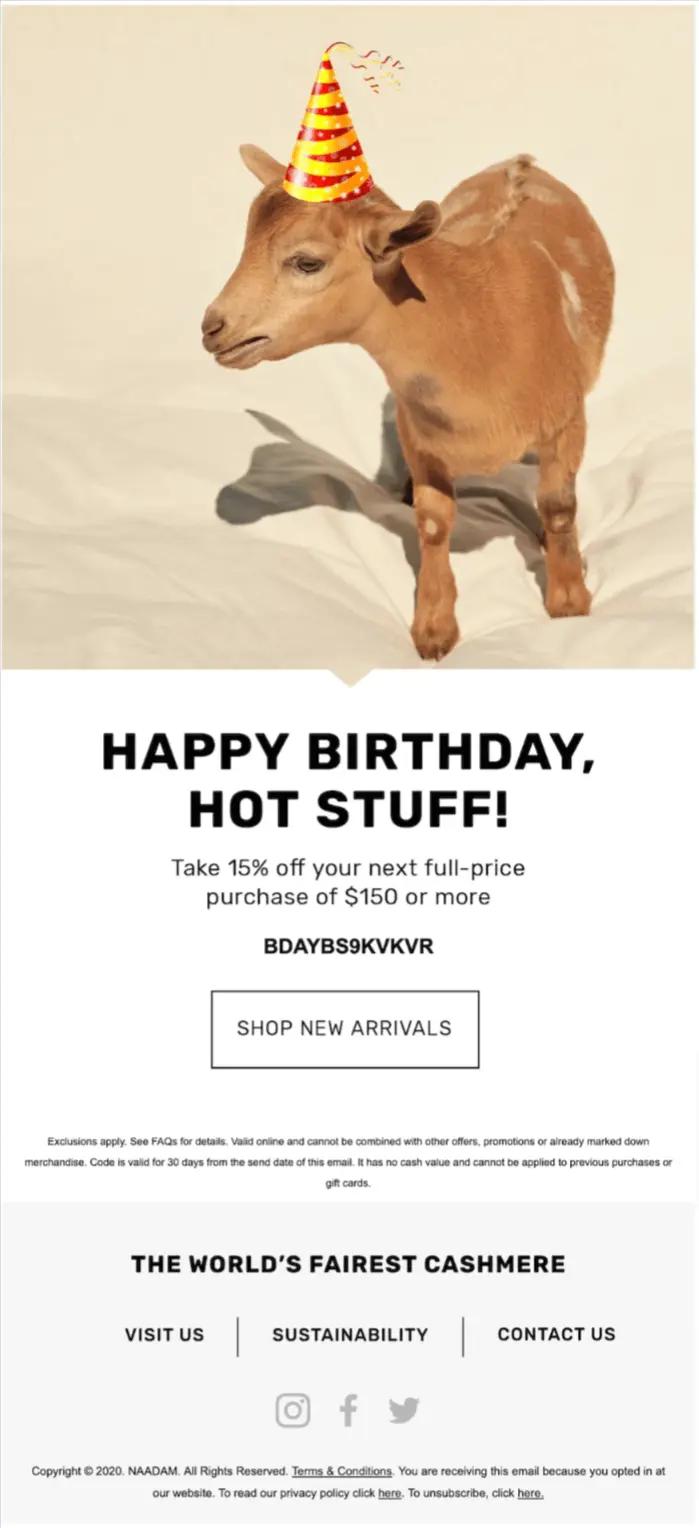
Want to stand out from the crowd? Use activewear brand Outdoor Voices’ email template that celebrates customers’ half birthdays as inspiration—the subject line, “Your gift inside,” is sure to get a subscriber’s attention.
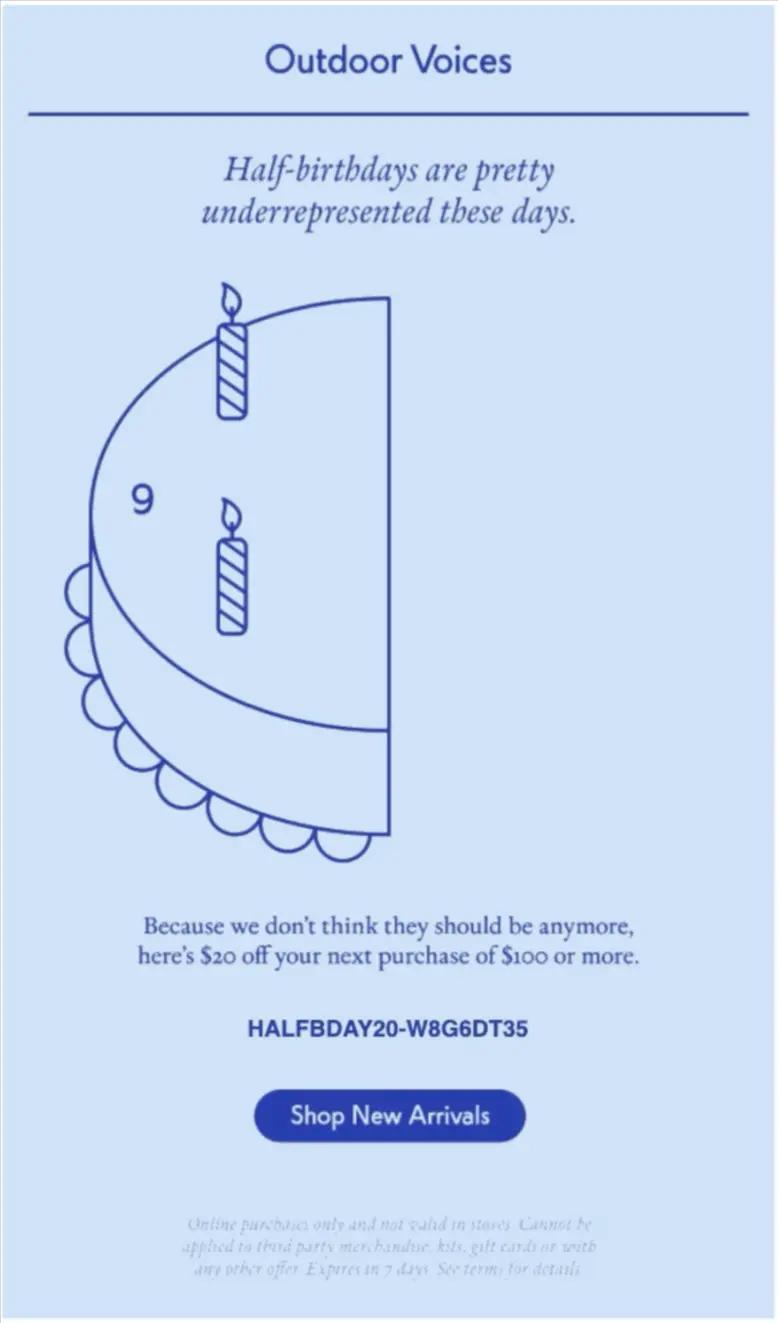
2. Create a purchase anniversary email
What’s the ultimate goal of your ecommerce store? To get people to buy your product, of course. And when they do, that’s something you should celebrate.
Now the question is, how do you celebrate someone making their first purchase?
It’s simple: Send an email using the date your customer made their first purchase.
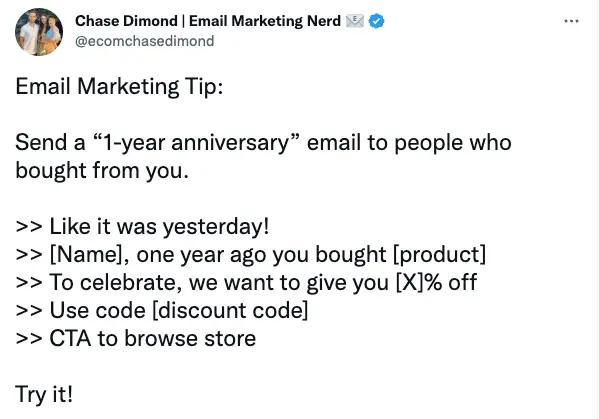
You can automate this email using your customer’s first purchase date data. Once this date reoccurs, you can generate the email automatically and trigger it to send annually.
The best part? You don’t have to ask customers to provide this data—Klaviyo collects it automatically! Here are a few ways to use that treasure trove of customer data in your anniversary emails.
Use first purchase anniversary emails to thank customers
The first-purchase anniversary email doesn’t necessarily have to include a discount code. If your customer has your products on subscriptions, you can build trust and relationships simply by thanking them.
Kelly Cunningham, senior retention manager at Fireside Digital, has advice for subscription companies, in particular, when it comes to these types of emails.
If your product is tied to a larger initiative, remind the customer how their continual support is making an impact. It will make them feel good about their purchase and not second guess the amount of dollars they’ve spent of the course of their subscription
“If your product is tied to a larger initiative, remind the customer how their continual support is making an impact. It will make them feel good about their purchase and not second guess the amount of dollars they’ve spent of the course of their subscription.”
For example, toilet paper brand Who Gives a Crap sent this 1-year anniversary email detailing all the ways they’ve been able to give to those in need based on their customers’ support.
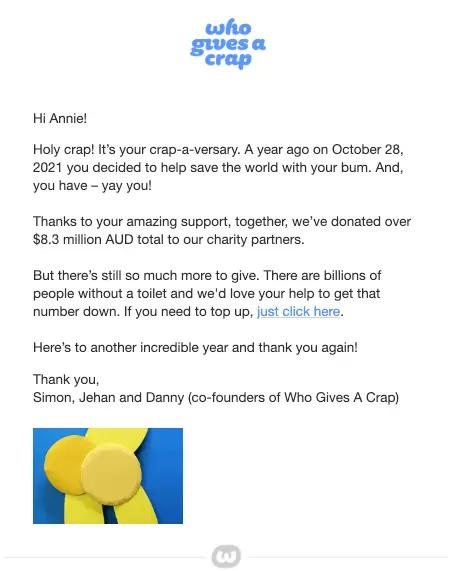
Use first purchase anniversary emails to win customers back
Laurina Kennedy, digital marketing manager at SkinnyDipLondon, says anniversary emails are great for re-engaging with a customer. They typically see open rates of 43% and click rates of 2.8%.
You could send a first purchase anniversary email without a discount to people who have purchased in the past year and a separate email with a discount to people who haven’t ordered since their first purchase. You can also try including a product recommendation based on their past purchases.Then just track your results in winning them back.Below is an example of a SkinnyDipLondon email that’s doing double duty as a winback and first-purchase anniversary.
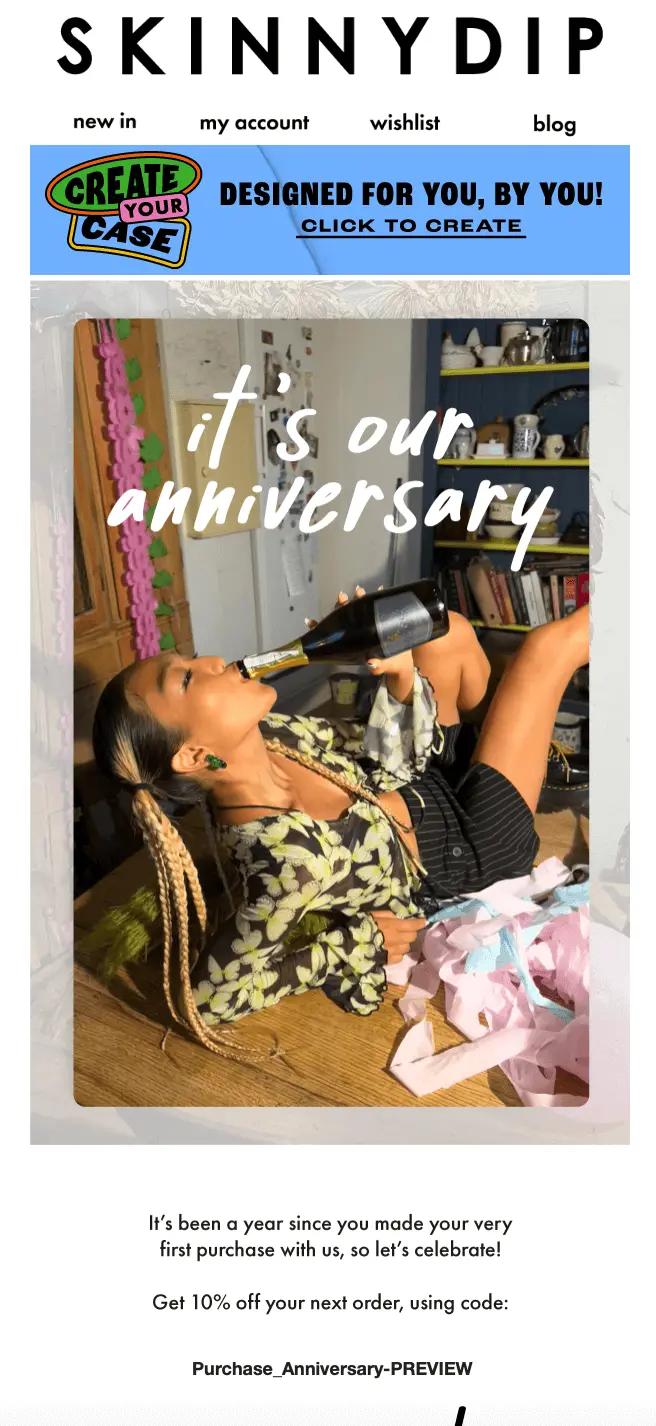
Use first purchase anniversary emails to collect UGC
Erica Aarons, a Klaviyo email marketer, shares that “the most replies and UGC I’ve ever gotten came from a client’s ‘First Purchase Anniversary’ automation.”Most brands ask for photo reviews too soon—some 15 days after that first purchase. This isn’t enough time for customers to fully evaluate and form an opinion on most products, Aarons says.
“I set it up as a 365 day delay from their first purchase, using plain text and asking for a reply to the email giving feedback on the product they bought.”
This type of email gets more replies than any other flow she’s implemented, she shares.
The most replies and UGC I’ve ever gotten came from a client’s ‘First Purchase Anniversary’ automation.
“Not only do their replies help deliverability, but we get real feedback and excitement from our most loyal customers. They often share photos and testimonials that can be repurposed in other emails and on social media (with permission!).”
Aarons says, “I’ve even had a handful of replies lead to back-and-forth conversations that develop real brand-to-customer relationships.”
3. Countdown emails for major life events like weddings or due dates
For brands in certain industries, such as bridal or baby, consider triggering emails for your customers’ life events, such as wedding anniversaries, due dates, or children’s birthdays.
Similar to a birthday, setting up this email automation comes down to asking your customers for this event date data—whether it’s a wedding date or due date—at some point in the customer journey.
For example, you could ask for these dates through a pop-up form when they visit your bridal collection page or through the preference center of your email newsletter for new moms.
Life event emails are a special way to reach out to your customers and celebrate their accomplishments in a way that’s also related to your brand and the products you sell.
While this anniversary email strategy might not work for everyone, it’s worth considering what dates or events are important to your target audience.
Wedding apparel brand Kennedy Blue sends this email triggered according to the wedding date a shopper gives them.
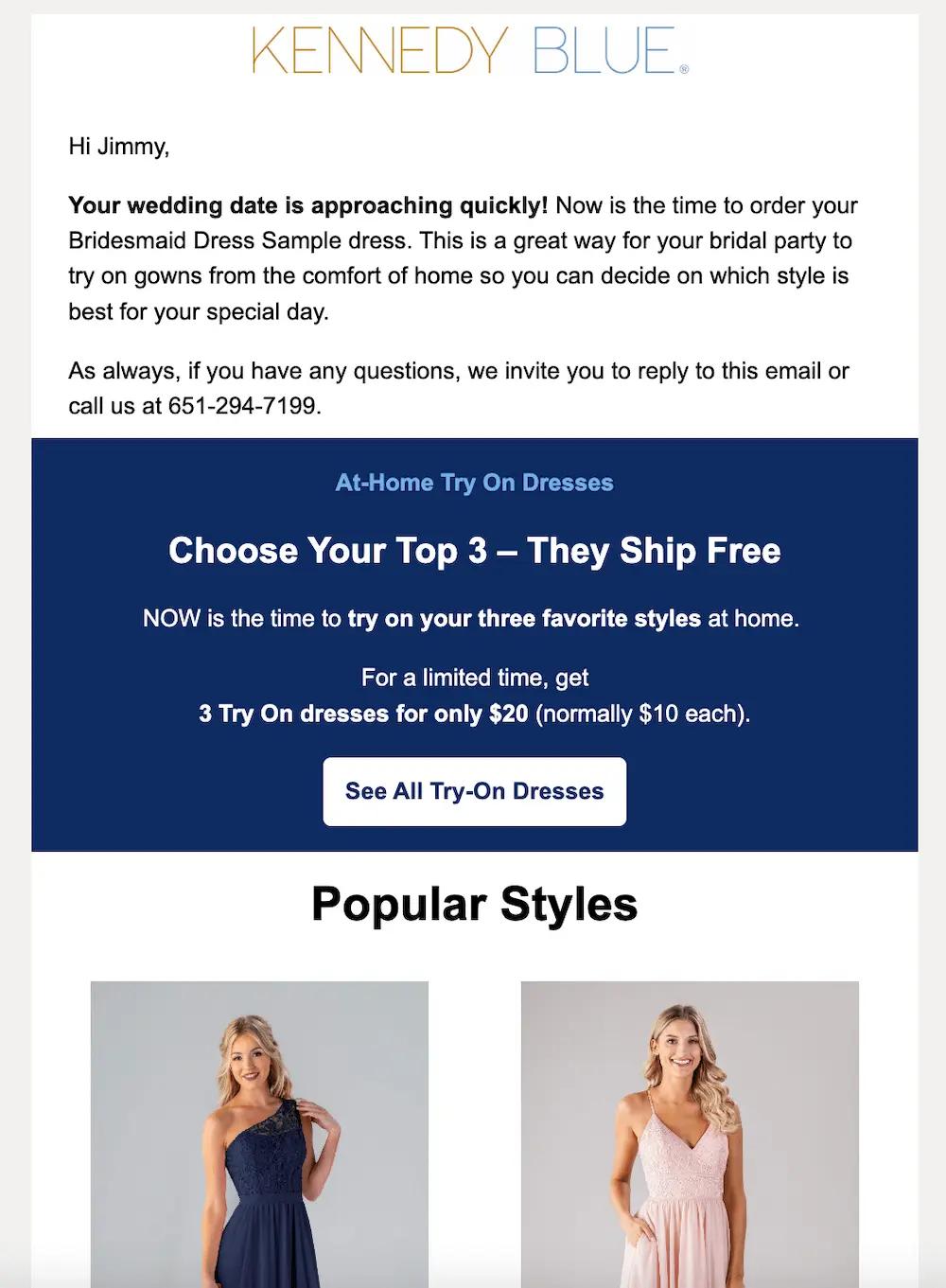
4. Company or founder birthday email
One trend you might notice is anniversary emails that celebrate the company or founder’s birthday, rather than the subscriber’s birthday or their anniversary with the company.
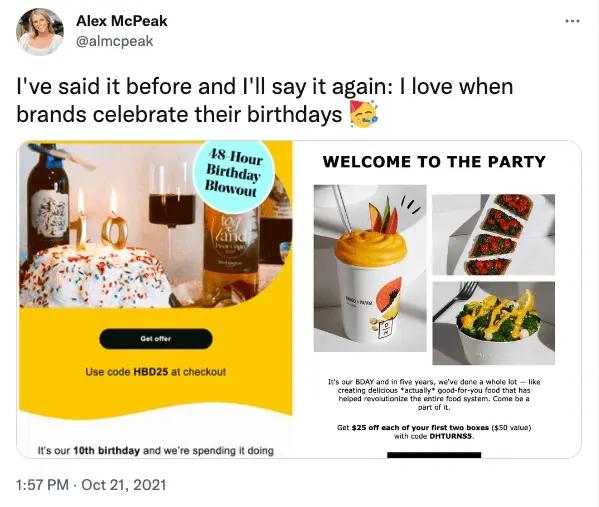
While company or founder birthdays aren’t as personalized to the customer as other types of anniversary emails, this is an extra simple email automation because it doesn’t require you to collect or use date data for every single customer.
Instead, use a single date—your company’s official start date or the founder’s birthday—to create content around this day.
For example, women’s wellness and personal care brand Love Wellness celebrated their birthday, treating customers to 4x more loyalty rewards points on their purchase than they typically receive shopping with the brand.
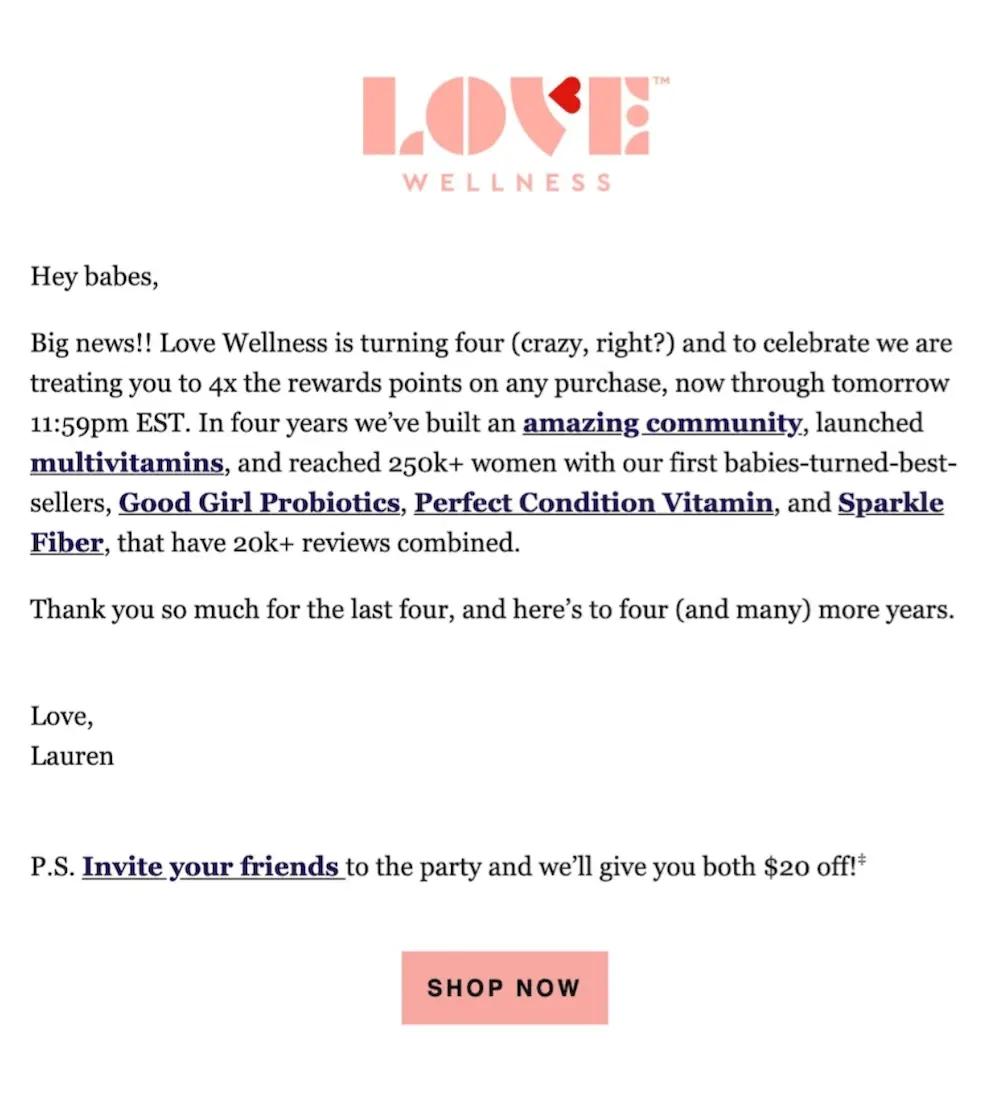
This was also a great opportunity to highlight some of the brand’s accomplishments over the years, including their community, new multivitamins, and the more than 20K reviews they’ve collected across their products.
Alternatively, if your company has a famous or well-known founder who you regularly feature in your content across channels, consider using their birthday to prompt celebration with your customers.
But just because you can, in theory, send these anniversary emails to your entire email list doesn’t mean you should.
If you want to celebrate a company or founder’s birthday, think first about how you can segment your list before blasting it to everyone.
If you’re giving out a discount, for instance, you might want to send it to your engaged subscribers, most loyal customers (in terms of spend), or customers who have been shopping with you for a certain number of years.
5. Pet birthday email
You know what your subscribers love even more than they love your brand?
Their pet.
The Washington Post reported that average household spending on pets rose to nearly $800 in 2021, reaching a total of over 125B in the US.
A great marketing strategy will help them celebrate their pet using products from your store.
Paramount Pet Health, a brand that sells supplements for pets, collects pet names and birthdays in a welcome flow and through a separate email campaign.
Flickinger says what she loves the most about this strategy is that they can personalize emails based on what kind of pet they have and their pet’s name.
“In addition to a discount and a cute birthday message, the brand also sends them a recipe for a pet-friendly birthday cake,” Flickinger shared.
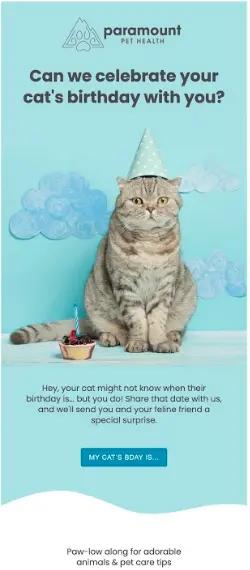
Anniversary emails and lifetime value go hand-in-hand
Once your customers have opted in to receive your emails, you’re in a relationship. And, like any relationship, it takes maintenance.
Anniversary emails are a great way to nurture that connection, making your subscribers feel seen, special, and a part of your community.
Anniversary Email FAQs
How to set up an anniversary email campaign?
Setting up an anniversary email flow can be done in 6 simple steps:
- Collect anniversary date data
- Personalize your welcome message
- Differentiate the email content
- Time your email sends based on your customer behavior
- Strike a balance in email volume
- Avoid batching and blasting anniversary emails
Why should you consider sending anniversary emails to your customers?
An anniversary email is a great way to build stronger relationships with your customers by showing them that you are paying attention and thinking about them Anniversary emails are a good way to increase brand loyalty by prioritizing a customer-first approach. Making customers feel special will ultimately improve business by increasing retention.
How can you celebrate customer anniversaries in a meaningful way?
Celebrating your customers’ special dates is a simple way to show them that you appreciate their time, attention, and business. You can send them an anniversary email and make things extra special by including an anniversary gift or a special discount on an occasion-appropriate product.
Want to generate more revenue with email?